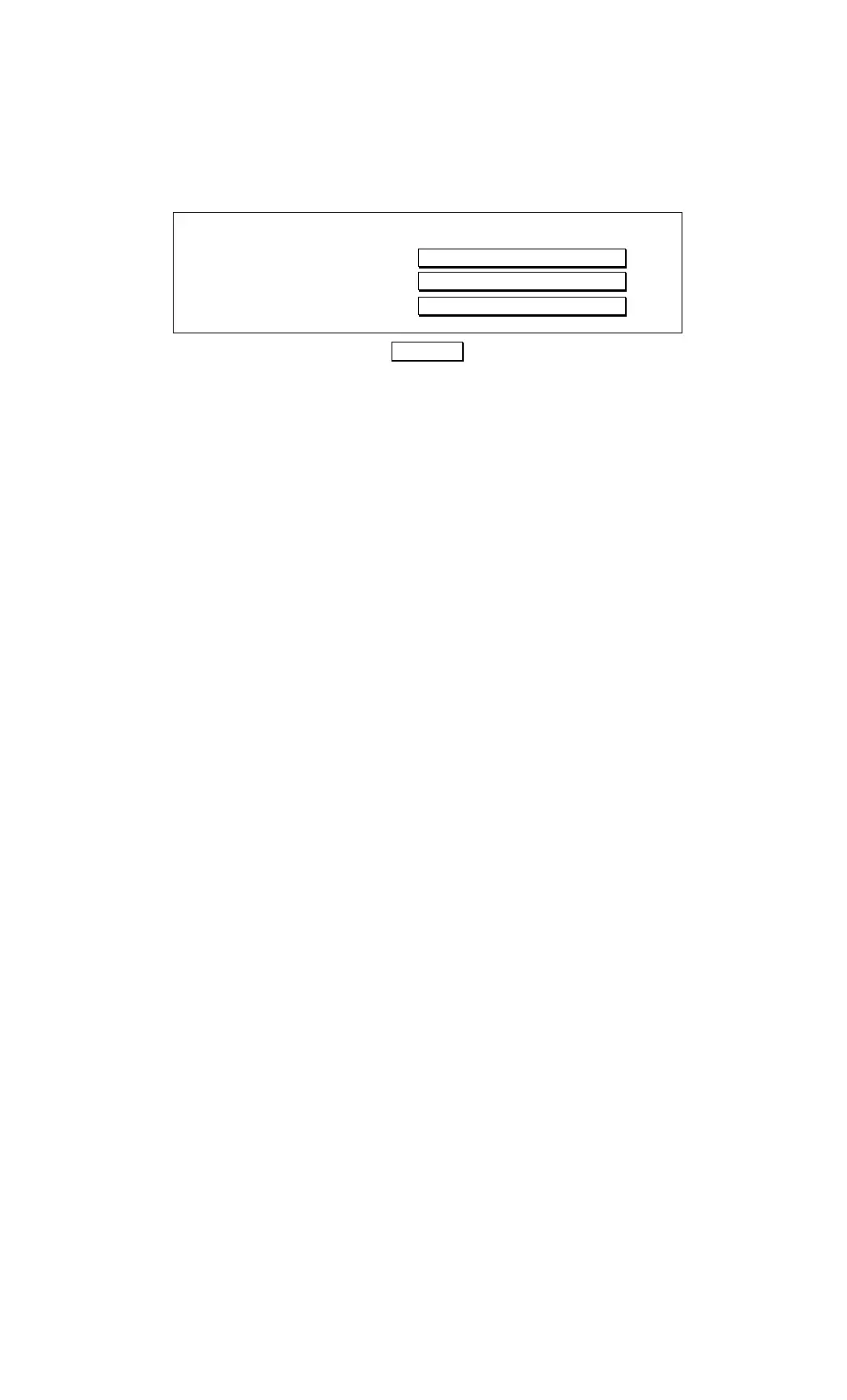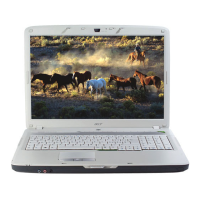5-6 AcerRouter 700 Series User Guide
The following screen displays:
Step 1 Enter the following information:
System Uptime: the elapsed time since the AcerRouter was powered on.
System Name: a unique name that you assign to this 700.
System Contact: the network administrator responsible for maintaining
the network.
System Location: where the AcerRouter is physically located.
Step 2 Click APPLY.
System Uptime
System Name
System Contact
System Information
0 months 18 days 10:02:26
System Location
APPLY
AcerRouter 700
Sunnyvale office
James Leigh
