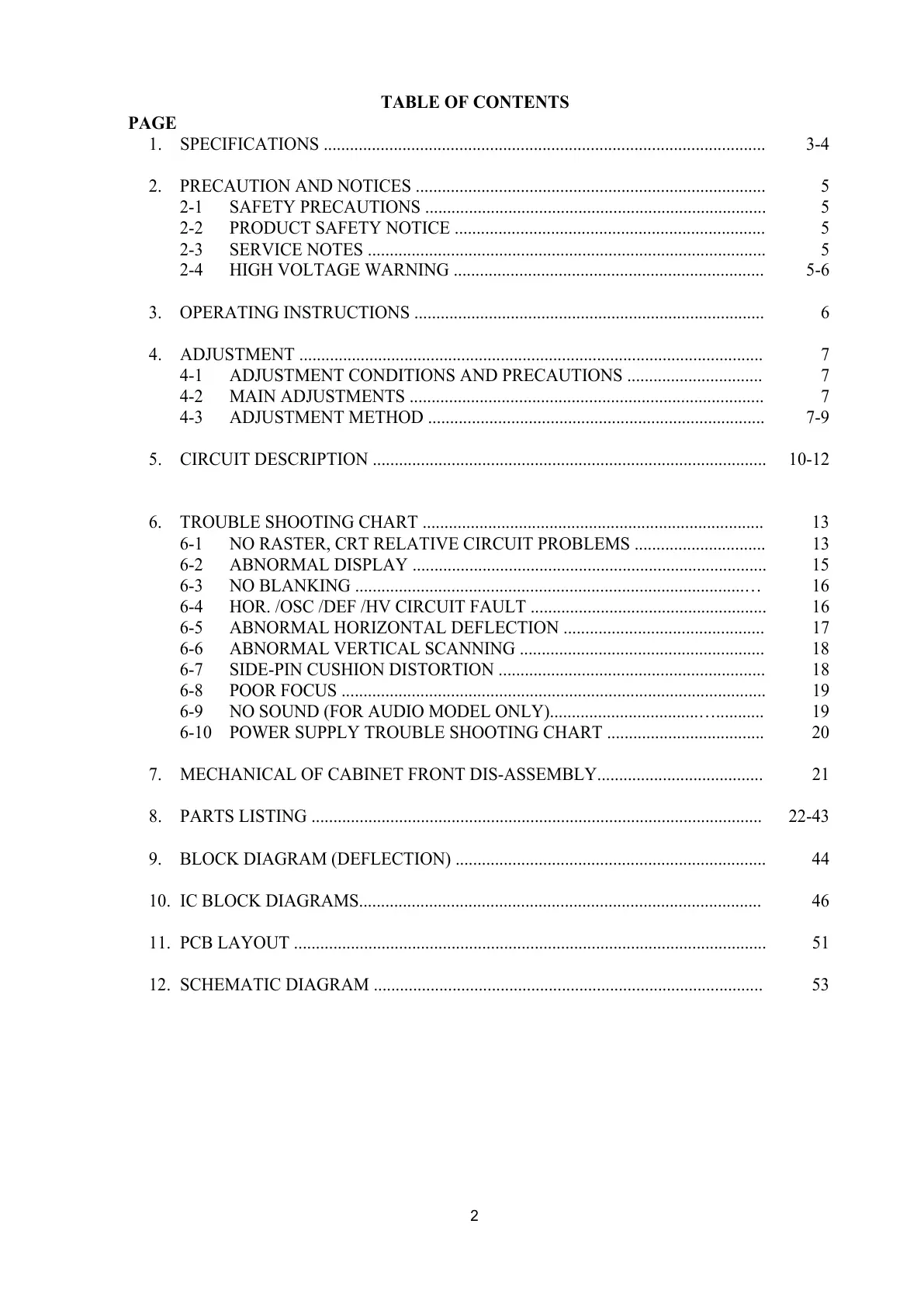2
TABLE OF CONTENTS
PAGE
1. SPECIFICATIONS ..................................................................................................... 3-4
2. PRECAUTION AND NOTICES ................................................................................ 5
2-1 SAFETY PRECAUTIONS .............................................................................. 5
2-2 PRODUCT SAFETY NOTICE ....................................................................... 5
2-3 SERVICE NOTES ........................................................................................... 5
2-4 HIGH VOLTAGE WARNING ....................................................................... 5-6
3. OPERATING INSTRUCTIONS ................................................................................ 6
4. ADJUSTMENT .......................................................................................................... 7
4-1 ADJUSTMENT CONDITIONS AND PRECAUTIONS ............................... 7
4-2 MAIN ADJUSTMENTS ................................................................................. 7
4-3 ADJUSTMENT METHOD ............................................................................. 7-9
5. CIRCUIT DESCRIPTION .......................................................................................... 10-12
6. TROUBLE SHOOTING CHART .............................................................................. 13
6-1 NO RASTER, CRT RELATIVE CIRCUIT PROBLEMS .............................. 13
6-2 ABNORMAL DISPLAY ................................................................................. 15
6-3 NO BLANKING .........................................................................................… 16
6-4 HOR. /OSC /DEF /HV CIRCUIT FAULT ...................................................... 16
6-5 ABNORMAL HORIZONTAL DEFLECTION .............................................. 17
6-6 ABNORMAL VERTICAL SCANNING ........................................................ 18
6-7 SIDE-PIN CUSHION DISTORTION ............................................................. 18
6-8 POOR FOCUS ................................................................................................. 19
6-9 NO SOUND (FOR AUDIO MODEL ONLY)..................................…........... 19
6-10 POWER SUPPLY TROUBLE SHOOTING CHART .................................... 20
7. MECHANICAL OF CABINET FRONT DIS-ASSEMBLY...................................... 21
8. PARTS LISTING ....................................................................................................... 22-43
9. BLOCK DIAGRAM (DEFLECTION) ....................................................................... 44
10. IC BLOCK DIAGRAMS............................................................................................ 46
11. PCB LAYOUT ............................................................................................................ 51
12. SCHEMATIC DIAGRAM ......................................................................................... 53