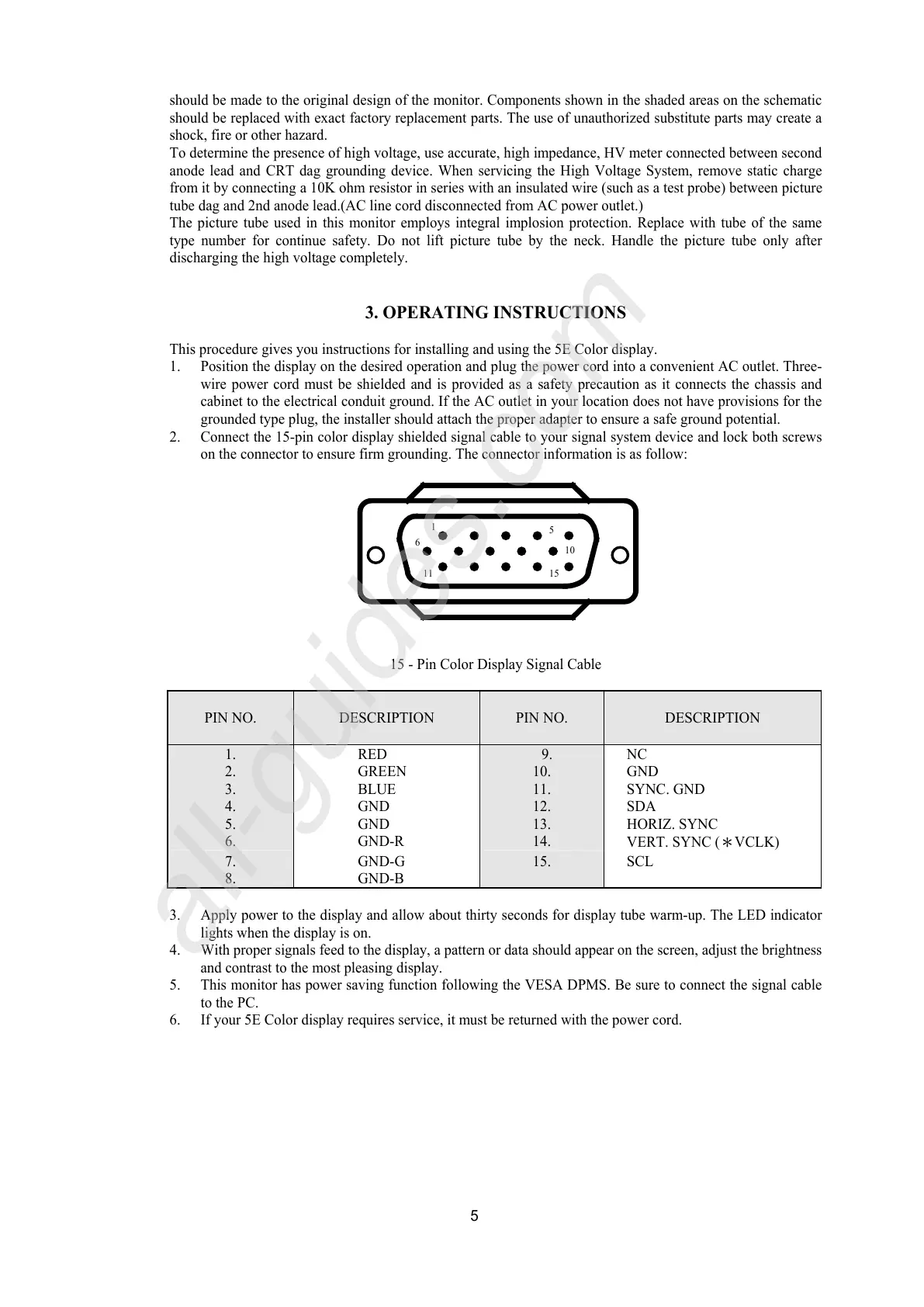5
should be made to the original design of the monitor. Components shown in the shaded areas on the schematic
should be replaced with exact factory replacement parts. The use of unauthorized substitute parts may create a
shock, fire or other hazard.
To determine the presence of high voltage, use accurate, high impedance, HV meter connected between second
anode lead and CRT dag grounding device. When servicing the High Voltage System, remove static charge
from it by connecting a 10K ohm resistor in series with an insulated wire (such as a test probe) between picture
tube dag and 2nd anode lead.(AC line cord disconnected from AC power outlet.)
The picture tube used in this monitor employs integral implosion protection. Replace with tube of the same
type number for continue safety. Do not lift picture tube by the neck. Handle the picture tube only after
discharging the high voltage completely.
3. OPERATING INSTRUCTIONS
This procedure gives you instructions for installing and using the 5E Color display.
1. Position the display on the desired operation and plug the power cord into a convenient AC outlet. Three-
wire power cord must be shielded and is provided as a safety precaution as it connects the chassis and
cabinet to the electrical conduit ground. If the AC outlet in your location does not have provisions for the
grounded type plug, the installer should attach the proper adapter to ensure a safe ground potential.
2. Connect the 15-pin color display shielded signal cable to your signal system device and lock both screws
on the connector to ensure firm grounding. The connector information is as follow:
15 - Pin Color Display Signal Cable
PIN NO.
DESCRIPTION
PIN NO.
DESCRIPTION
1. RED 9. NC
2. GREEN 10. GND
3. BLUE 11. SYNC. GND
4. GND 12. SDA
5. GND 13. HORIZ. SYNC
6. GND-R 14.
VERT. SYNC (*VCLK)
7. GND-G 15. SCL
8. GND-B
3. Apply power to the display and allow about thirty seconds for display tube warm-up. The LED indicator
lights when the display is on.
4. With proper signals feed to the display, a pattern or data should appear on the screen, adjust the brightness
and contrast to the most pleasing display.
5. This monitor has power saving function following the VESA DPMS. Be sure to connect the signal cable
to the PC.
6. If your 5E Color display requires service, it must be returned with the power cord.
1
6
11 15
5
10
