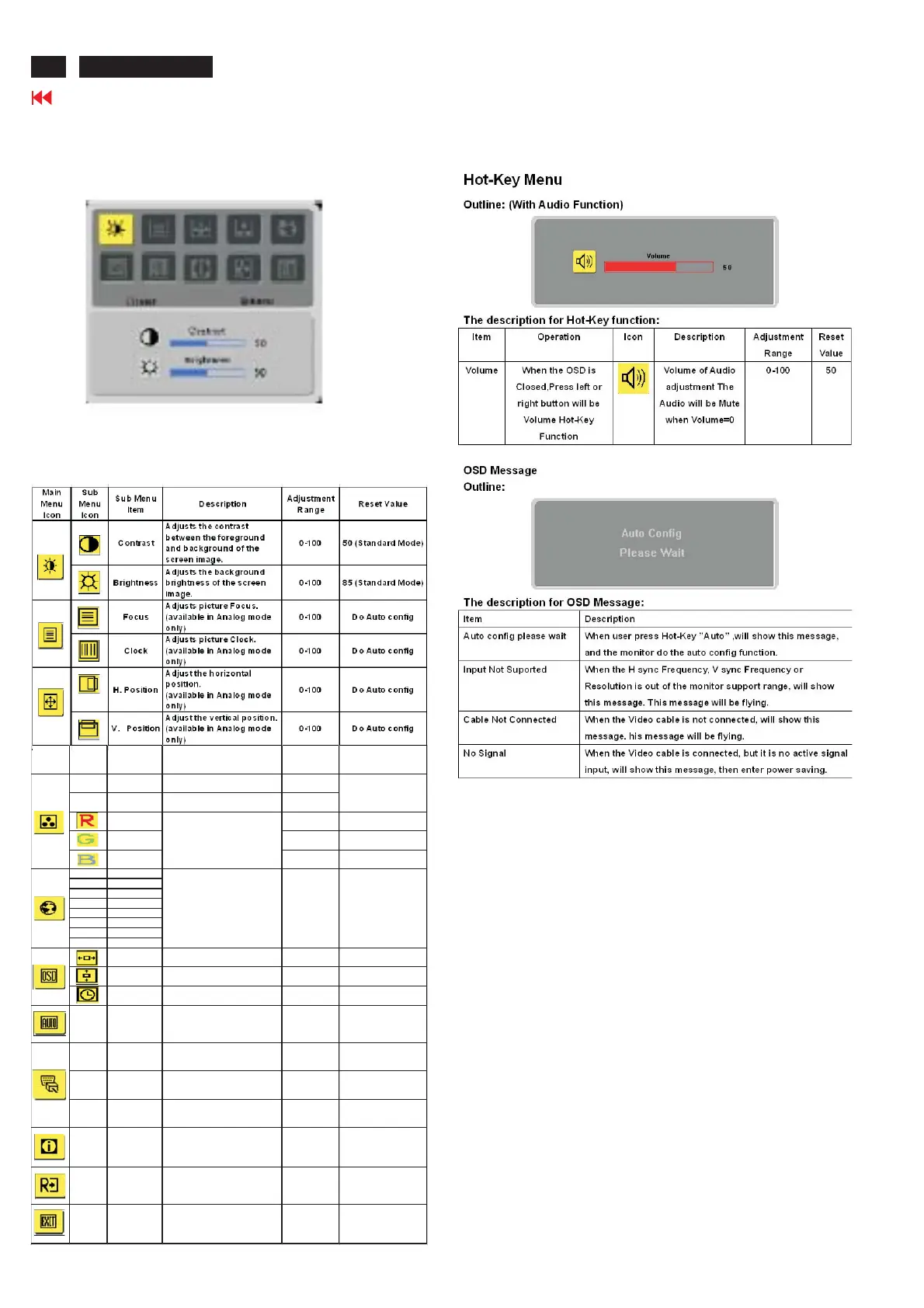2.1 MAIN OSD MENU
Outline:
The description for control function:
2 OSD Menu
Main
Menu
Ico n
Sub
Menu
Ico n
Sub Menu
Ite m
Description
Adjustmen t
Range
Reset Value
N/A Warm
Set the color temperature to
warm white.
N/A
N/A Cool
Set the color temperature to
cool w hite.
N/A
User /Red 0-100 100
User/Green 0-100 100
User/Blue 0-100 100
N/A English
N/A
N/A D eutsch
N/A Francais
N/A Espanol
N/A Italiano
N/A
N/A
H. Position
Adjust the horizontal
position of the OSD.
0-100 50
V. Position
A d ju s t th e ve rtic a l p o sitio n
of the OSD.
0-100 50
OSD
Timeout
A d ju s t th e O S D tim e ou t. 1 0 -1 2 0 1 0
N/A Auto Config
Auto Ad just th e H /V
Position, Focus and
Clock of picture.
(Only Analog Input Model)
N/A N/A
N/A Analog
Select input signal from
analog (D -Sub)
(Only Dual Input Model)
N/A N/A
N /A D igit a l
Select input signal from
digital (DVI)
(Only Dual Input Model)
N/A N/A
N/A
DDC/CI
sw itch
Select the DDC/CI ON or
OFF
N/A
The DDC/CI switch,
default is “ON” in
monitor.
N/A Information
Show the resolution, H/V
fre q u e n cy ,S N a n d
input port of current input
tim in g .
N/A N/A
N/A Reset
Clear each old status of
A u to -c o n fig ura tio n
and set the color
temperature to W arm.
N/A N/A
N/A Exit
Save user adjustment and
OSD disappear.
N/A N/A
The color
temperature w ill be
set to cool.
M u lt i- la n g u ag e se le c tio n . N /A
Thelanguagewill
be set to English
Ad jus t s R e d /U ser/G re e n
Green/Blue intensity.
Go to cover page
8
ACER AL1516W