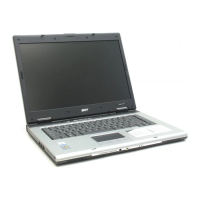Chapter 4 83
Error Message List
No beep Error Messages FRU/Action in Sequence
No beep, power-on indicator turns off and
LCD is blank.
Power source (battery pack and power adapter). See “Power
System Check” on page 77..
Ensure every connector is connected tightly and correctly.
Reconnect the DIMM.
LED board.
System board.
No beep, power-on indicator turns on and
LCD is blank.
Power source (battery pack and power adapter). See “Power
System Check” on page 77..
Reconnect the LCD connector
Hard disk drive
LCD inverter ID
LCD cable
LCD Inverter
LCD
System board
No beep, power-on indicator turns on and
LCD is blank. But you can see POST on an
external CRT.
Reconnect the LCD connectors.
LCD inverter ID
LCD cable
LCD inverter
LCD
System board
No beep, power-on indicator turns on and a
blinking cursor shown on LCD during
POST.
Ensure every connector is connected tightly and correctly.
System board
No beep during POST but system runs
correctly.
Speaker
System board

