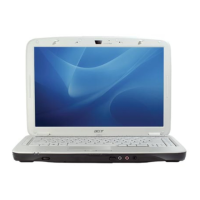Chapter 1 13
NOTE: 1. Charging: The light shows amber when the battery is charging. 2. Fully charged: The light shows
green when in AC mode.
Easy-Launch Buttons
To the right of the keyboard there are three easy-launch buttons: Web browser, mail, and one user-
programmable button. You can also find an Empowering Key “ located above the keyboard.
Icon Function Description
HDD Indicates when the hard disc or optical drive is active.
Num lock Lights when Num Lock is activated.
Cap lock Lights when Cap Lock is activated
Power Lights up when the computer is on.
Battery Lights up when the battery is being charged.
Bluetooth Indicates the status of Bluetooth communication.
Wireless LAN Indicates the status of wireless LAN communication.

