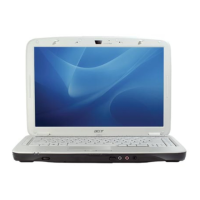28 Chapter 1
Launching the Acer OrbiCam
To launch the Acer OrbiCam, double click on the Acer OrbiCam icon on the screen.
OR
Click Start > All programs > Acer > Acer OrbiCam. The Acer OrbiCam capture window appears.
Changing the Acer OrbiCam resolution
To change the capture resolution, click the displayed resolution button to select the desired resolution.
Using the Acer OrbiCam as webcam
The Acer OrbiCam is automatically selected as the capture device of any instant messenger (IM) application.
To use the Acer OrbiCam as a webcam, open the IM service, then select the video/webcam feature. You can
now broadcast from your location to an IM partner anywhere in the world.
No. Item
1 Lens
2 Power indicator
3 Rubber grip (selected models only)

