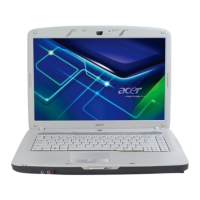2 Chapter 1
T Four easy-launch buttons
T Two front-access switches: WLAN LED and Bluetooth
®
LED-switches (for selected models)
Audio
T Intel
®
High-Definition audio support
T Sound Blaster Pro
TM
and MS-Sound compatible
T S/PDIF (Sony/Philips Digital Interface) support for digital speakers
T Audio system with two built-in speakers
T Built-in microphone
Communication
T Modem: 56K ITU V.92 modem with PTT approval; wake-on ring ready
T LAN: 10/100/1000 Mbps Fast Ethernet; wake-on-LAN ready (Gigabit for Aspire 5560)
T WLAN: Intel PRO/Wireless 3945ABG network connection (dual-band tri-mode 802.11a/b/g) Wi-Fi
®
CERTIFIED
TM
solution, supporting Acer SignalUp
TM
wireless technology
T WPAN: Bluetooth
®
2.0+EDR (Enhanced Data Rate)
I/O Ports
T ExpressCard
TM
/34 slot (for Aspire 5560)
T PC Card slot (one Type II)
T 5-in-1 card reader (SD/MMC/MS/MS PRO/xD) (for Aspire 5560)
T Three USB 2.0 ports
T IEEE 1394 port (for Aspire 5560)
T Fast infrared (FIR) port (for Aspire 5560)
T External display (VGA) port
T S-Video/TV-out (NTSC/PAL) port (for Aspire 5560)
T Headphones/speaker/line-out jack with S/PDIF support
T Microphone-in jack
T Line-in jack
T Ethernet (RJ-45) port
T Modem (RJ-11) port
T DC-in jack for AC adaptor
Environment
T Temperature:
toperating: 5 C to 35 C
tNon-operating: -20 C to 65 C
T Humidity (non-condensing):
toperating: 20%~80%
tNon-operating: 20%~80%
°°
°°

