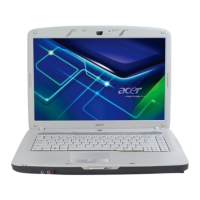Chapter 1 19
The Euro symbol
1. Open a text editor or word processor.
2. Either directly press the <Euro> symbol at the bottom-right of the keyboard, or hold <Alt Gr> and then
press the<5> symbol at the upper-center of the keyboard.
The US dollar sign
1. Open a text editor or word processor.
2. Either directly press the <Dollar> key at the bottom-right of the keyboard, or hold <Shift> and then press
the <4> key at the upper-center of the keyboard.
NOTE: This function varies by the operating system version.
NOTE: Some fonts and software do not support the Euro symbol. Please refer to www.microsoft.com/
typography/faq/faq12.htm for more information.

