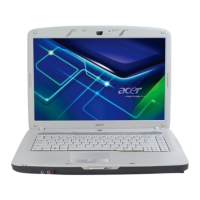Chapter 3 71
6. Remove the wireless LAN card from the socket.
7. Remove the two screws holidng the modem board to the main board as shown.
8. Detach the modem board from the main board then disconnect the modem board cable.
Removing the ODD Module
1. Remove one screw holding the ODD module on the bottom side.
2. Push the ODD module outwards then remove it.
Removing the LCD Module (including Keyboard)
1. Remove the two screws holding the keyboard cover to the main unit.
2. Open the LCD 180 degree as shown.
3. Carefully detach the keyboard cover from the main unit.

