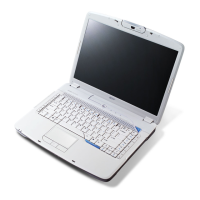Chapter 3 65
Removing the Launch Key Board
31. Remove the four screws fastening the launch key board.
32. Disconnect the launch key board cable as shown.
33. Remove the launch key board and disconnect the cable.
Removing the Speaker
34. Remove the speaker cable from the upper case.
35. Remove the four screws fastening the speaker.
36. Remove the speaker.
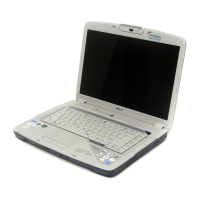
