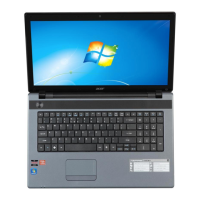Chapter 3 63
Removing the Wireless LAN Card/Modem Card and TV Tuner Card
1. Disconnect the two antennae from the wireless LAN card.
2. Remove the two screws fastening the wireless LAN card.
3. Then take out the wireless LAN card from the main unit.
4. Remove the two screws fastening the modem card and detach the modem card from the main board.
5. Then remove the modem card from the main unit.

