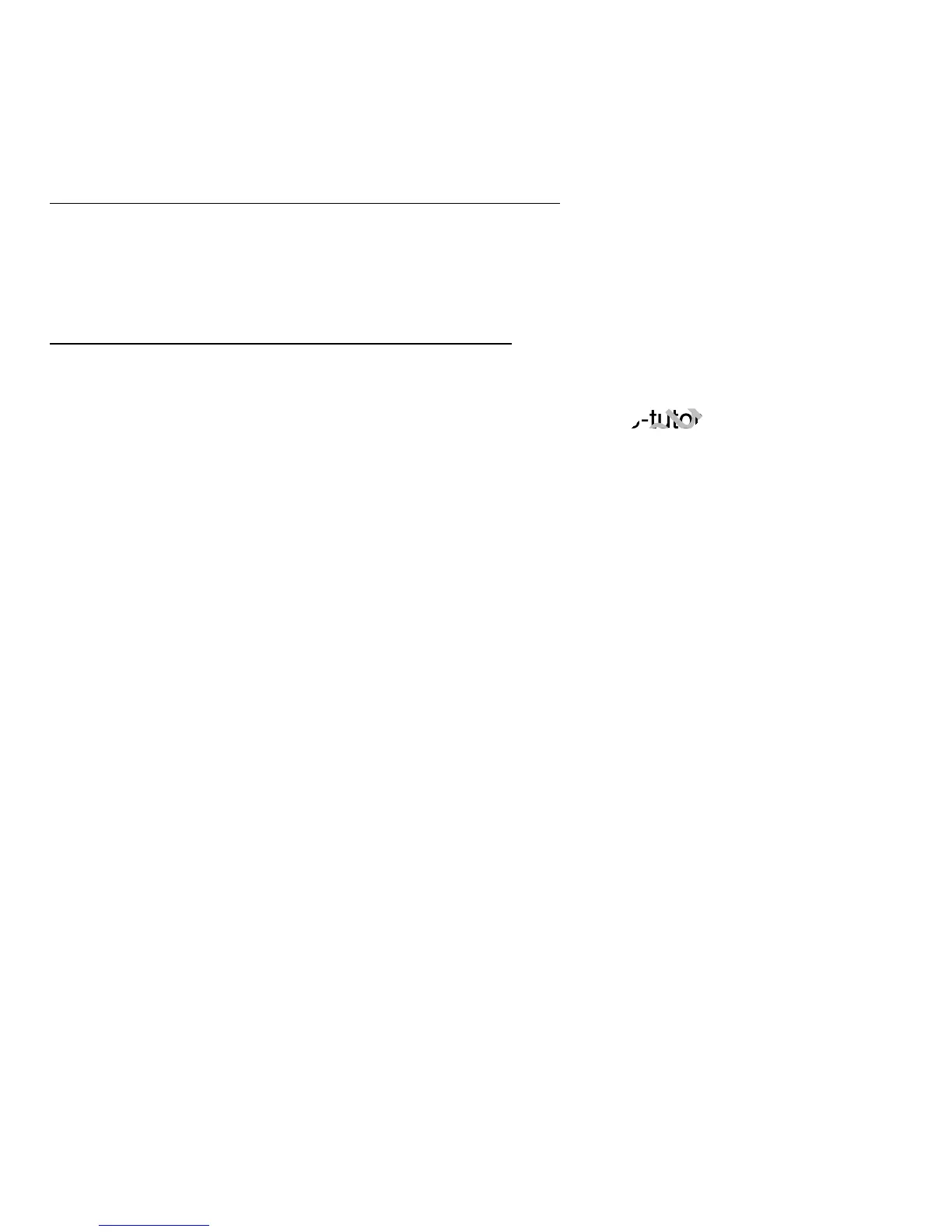Frequently asked questions - 93
How do I check for Windows updates?
Press the Windows key + <C> and click Settings > Change PC settings
> Windows Updates. Click Check for updates now.
Where can I get more information?
For more information please visit:
• Windows 8 tutorials: www.acer.com/windows8-tutorial
• Support FAQs: www.acer.com/support
• Windows 8 tutorials: www.acer.com/windows8-tutorial
www.devicemanuals.eu
• Windows 8 tutorials: www.acer.com/windows8-tutorial
