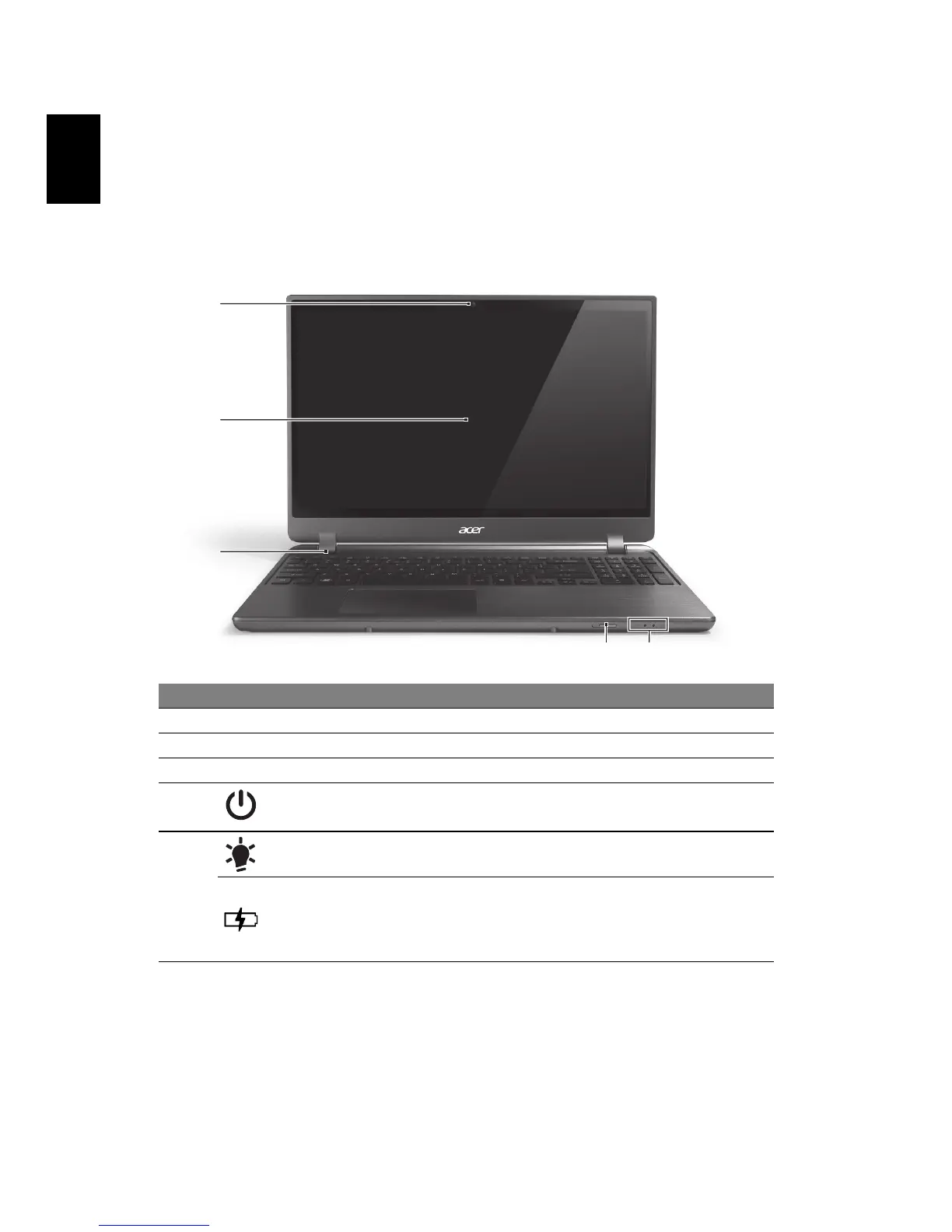Your Acer notebook tour
After setting up your computer as illustrated in the setup poster, let us
show you around your new Acer notebook.
Screen and front view
# Icon Item Description
1 Webcam Web camera for video communication.
2 LCD screen Displays computer output.
3 Microphone Internal microphone for sound recording.
4 Power button Turns the computer on and off.
5
Power indicator Indicates the computer’s power status.
Battery indicator
Indicates battery status.
Charging: The light is amber when the
battery is charging.
Fully charged: The light is blue.