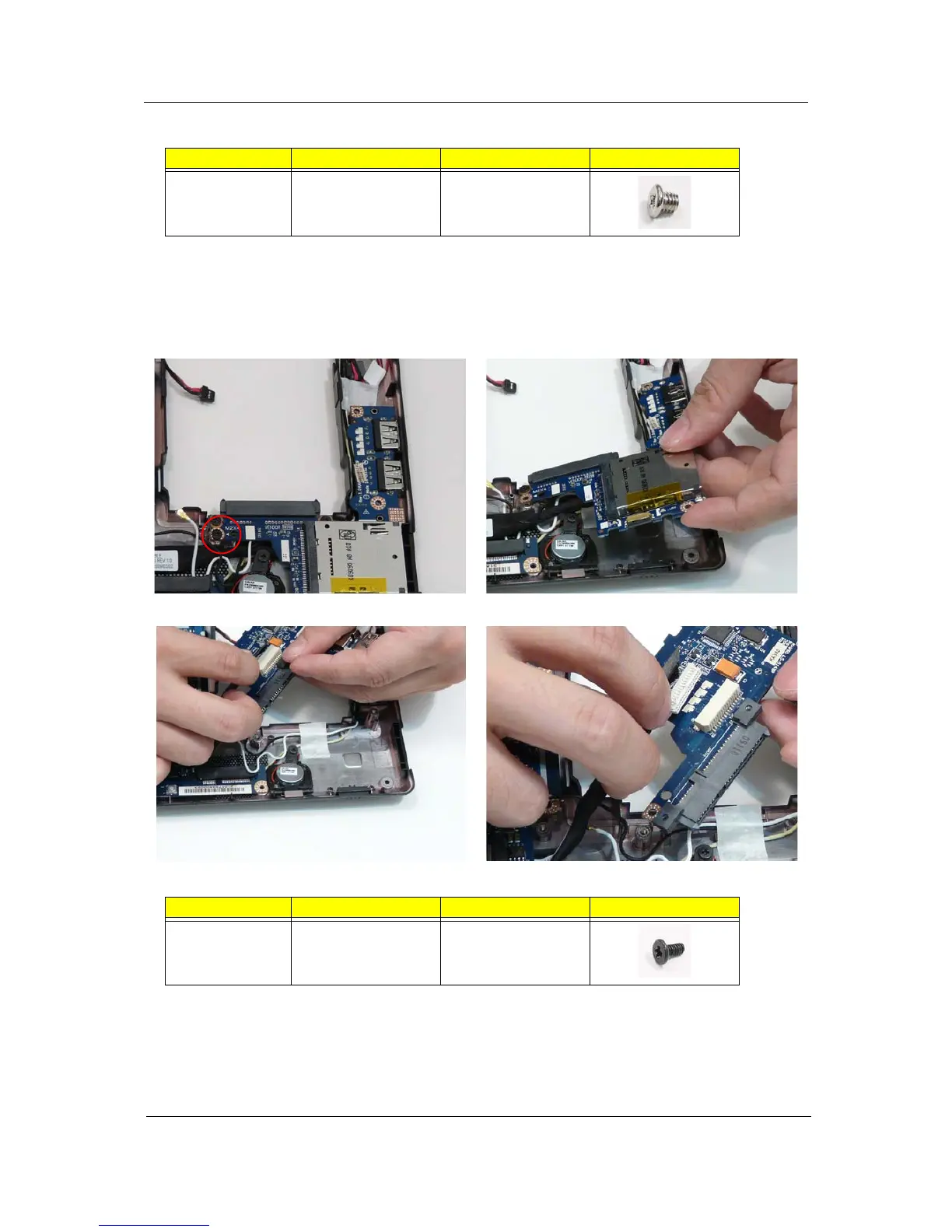Chapter 3 61
Remove the I/O Card Reader.
1. See “Removing the Upper Cover” on page 54.
Step Size Quantity Screw Type
WLAN Module M2*3 1
2. Loosen the screw. 3. Lift up and flip over the IO pcb.
4. Locate the connector on the rear. 5. Detach the connector
Step Size Quantity Screw Type
IO Card Reader M2*4 1
