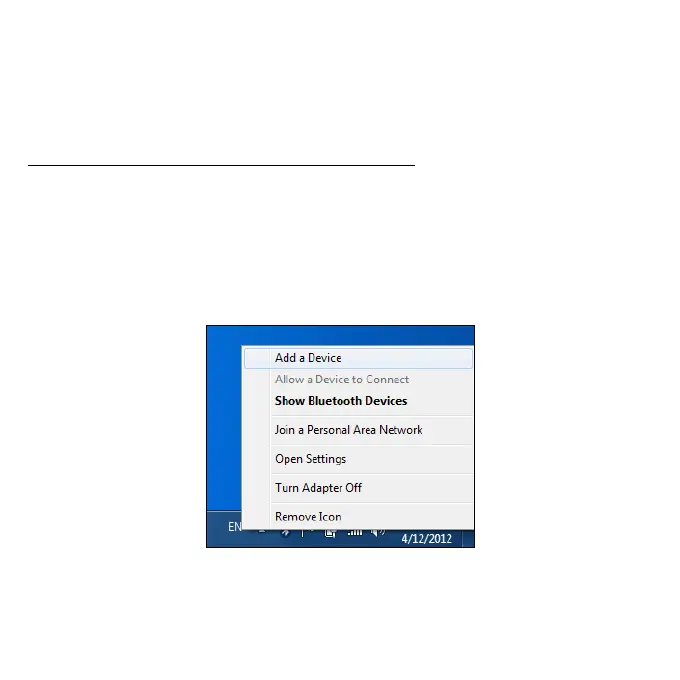80 - Používanie pripojenia cez Bluetooth
Adaptér Bluetooth v počítači je teraz aktivovaný a pripravený na pridanie
zariadení s Bluetooth.
Ak chcete vypnúť
adaptér Bluetooth v počítači, vyberte v oblasti oznámení
možnosť Vypnúť adaptér.
Pridanie zariadenia s Bluetooth
Každé nové zariadenie musí byť „spárované“ s adaptérom Bluetooth v
počítači. To znamená, že z bezpečnostných dôvodov musí byť najprv
overené. Párovať je potrebné iba raz. Potom už na pripojenie stačí len
zapnúť adaptér Bluetooth na oboch zariadeniach.
V oznamovacej oblasti kliknite na ikonu Bluetooth a vyberte možnosť
Pr
idať zariadenie.
