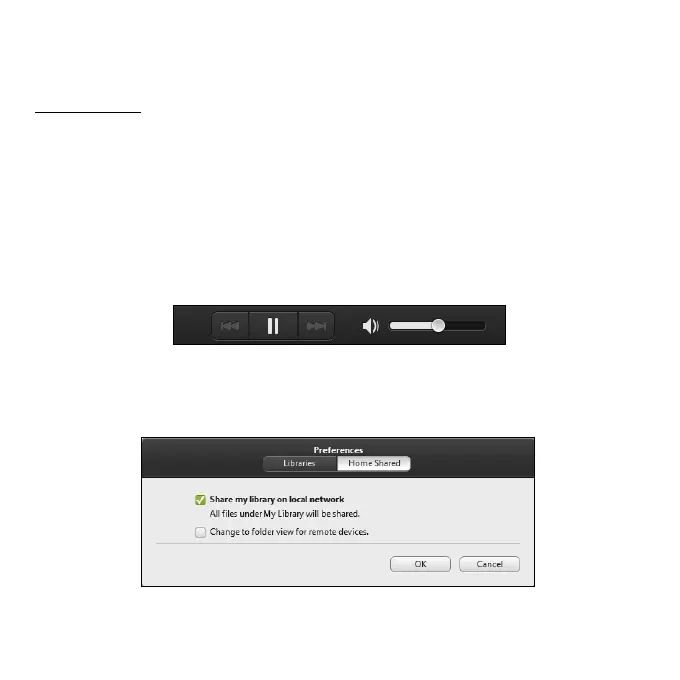Acer clear.fi - 47
컴퓨터의 파일을 보려면 ' 내 라이브러리 ' 아래에서 범주 중 하나를 선 택 하
고 오른쪽에서 파일과 폴더를 찾아봅니다 .
공유된 파일
네트워크에 연결된 장치가 홈 공유됨 섹션에 나타납니다 . 장치를 선택한 다
음 탐색할 범주를 선택합니다 .
잠시 후 공유된 파일과 폴더가 오른쪽에 나타납니다 . 재생할 파일을 찾 아 본
다음 두번 클릭하여 재생합니다 .
화면 아래쪽에 가로지른 막대에서 미디어 컨트롤을 사용하여 재생을 제 어
합니다 . 예를 들어 , 음악을 선택한 경우 재생 , 일시 중지 또는 중 지 시 키 거
나 볼륨을 조정할 수 있습니다
.
참고
:
파일이
저장된
장치에서
공유를
활성화해야
합니다
.
파일이
저
장된
장치에서
clear.fi
를
열고
편집을
선택한
다음
로컬
네트워 크에서
내
라이브러리
공유를
활성화해야
합니다
.
