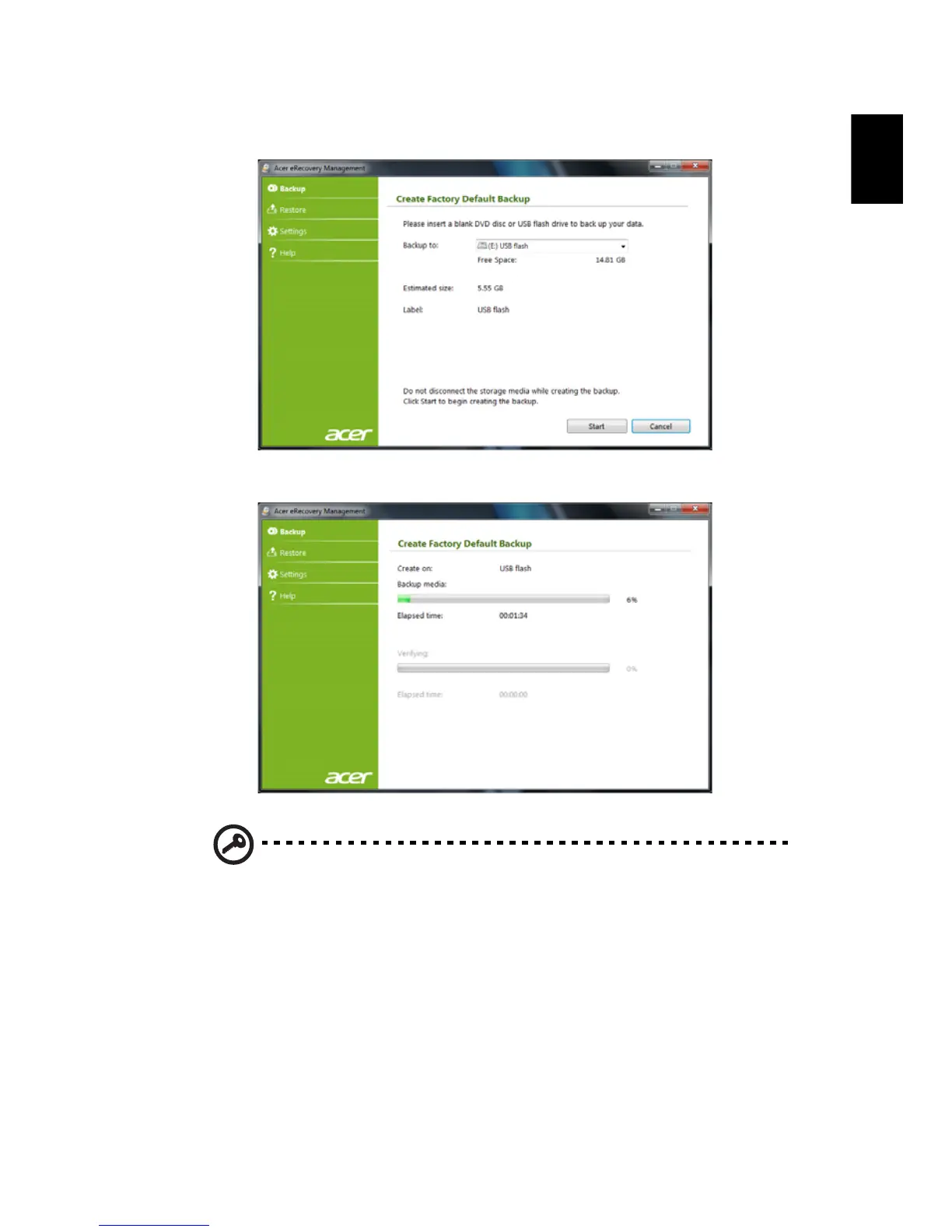The Create Factory Default Backup dialog box opens. This dialog box tells you the
estimated size of the backup file on your USB flash drive.
3 Plug in the USB disk, then click Start. You will be shown the backup progress
on the screen.
4 Unplug the USB flash drive and mark it with a permanent marker.
Important: Write a unique, descriptive label on each backup, such as
‘Windows Recovery Backup’ or ‘Apps/Drivers Recovery Backup’.
Make sure you keep the USB flash drive in a safe place that you will
remember.
