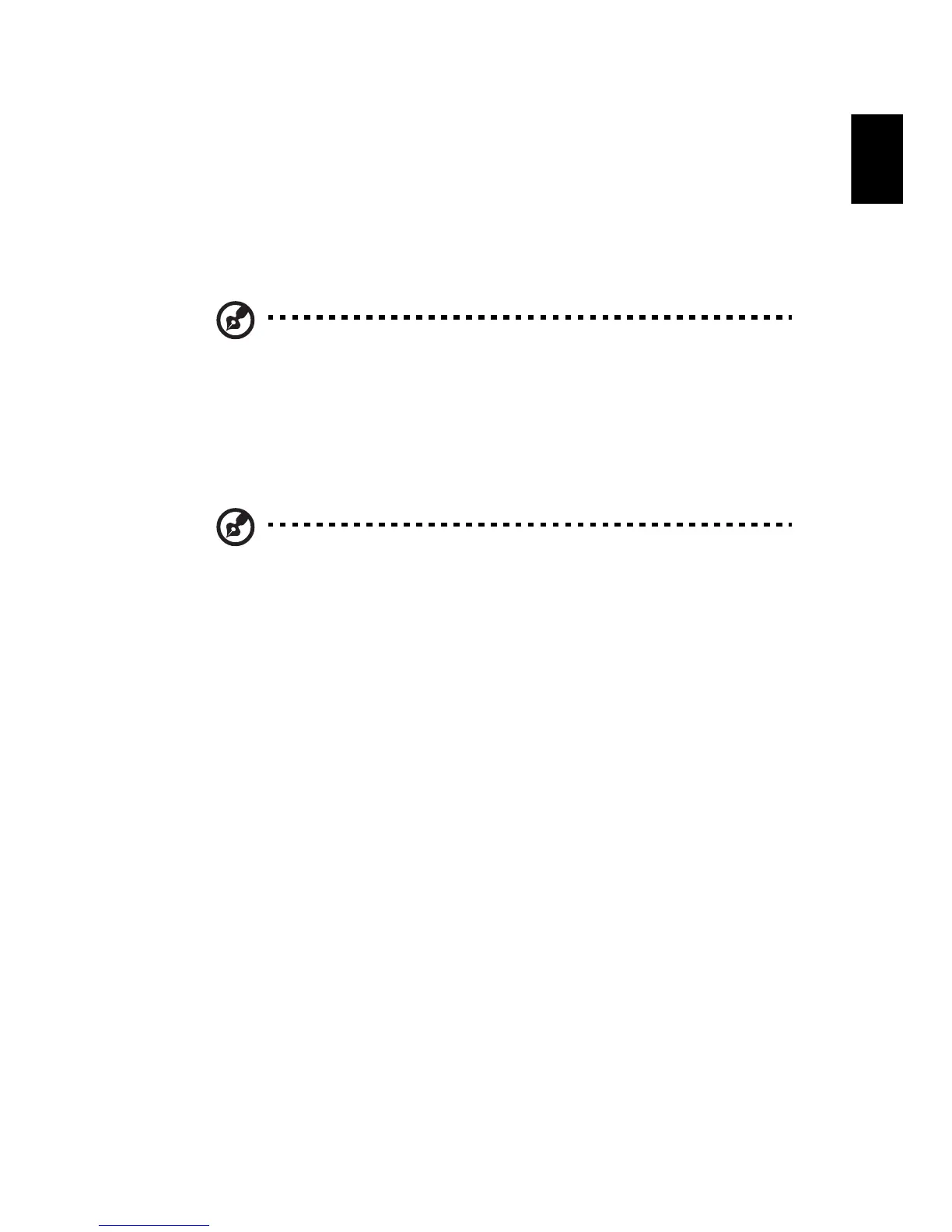Special keys (only for certain models)
You can locate the Euro symbol and the US dollar sign at the upper-center of your
keyboard.
The Euro symbol
1 Open a text editor or word processor.
2Hold <Alt Gr> and then press the <5> key at the upper-center of the keyboard.
Note: Some fonts and software do not support the Euro symbol.
Please refer to www.microsoft.com/typography/faq/faq12.htm for
more information.
The US dollar sign
1 Open a text editor or word processor.
2Hold <Shift> and then press the <4> key at the upper-center of the keyboard.
Note: This function varies according to the language settings.
