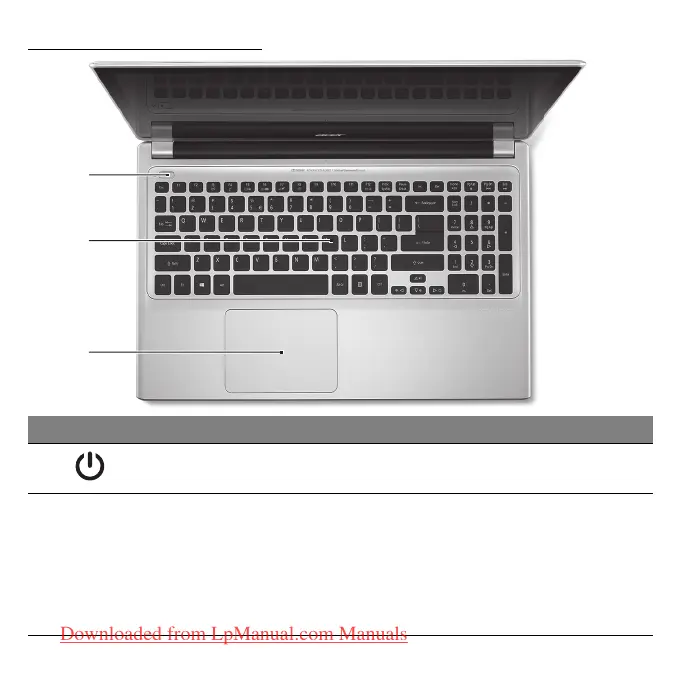Ismerkedjen meg új Acer gépével! - 25
Billentyűzet nézete
# Ikon Elem Leírás
1
Bekapcsoló
gomb
Be- és kikapcsolja a számítógépet.
2 Billentyűzet
Az adatbevitel eszköze.
Lásd "A billentyűz
et használata" 32. oldal.
Vigyázat: Ne hasz
náljon billentyűzet védőt,
vagy hasonlót, mivel a billentyűzet a gép
szellőzéséhez szükséges nyílásokat is
tartalmaz.
1
2
3
Downloaded from LpManual.com Manuals
