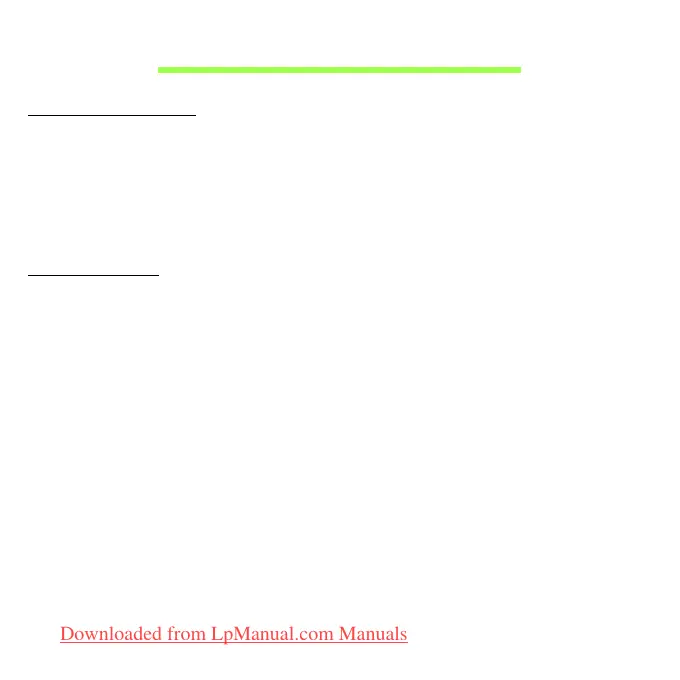Beveiliging en gebruiksgemak - 5
BEVEILIGING EN GEBRUIKSGEMAK
VEILIGHEIDSINSTRUCTIES
Lees deze instructies aandachtig door. Bewaar dit document voor toekomstige naslag.
Volg alle waarschuwingen en instructies die aangegeven zijn op het product zelf.
Het product uitschakelen voordat het wordt schoongemaakt
Haal de stekker van dit apparaat uit het stopcontact voordat u het apparaat reinigt.
Gebruik geen vloeibare reinigingsmiddelen of reinigingsmiddelen uit spuitbussen. Reinig
alleen met een vochtige doek.
W
AARSCHUWINGEN
Toegang tot de stroomkabel
Zorg dat het gebruikte stopcontact makkelijk toegankelijk is en zo dicht mogelijk bij de
gebruikte apparatuur is. Als u de stroom van het apparaat wilt afhalen, zorg dan dat u de
stroomkabel uit het stopcontact trekt.
Stroombron loskoppelen
Let op de volgende richtlijnen als de stroomkabel op de stroombron wordt aangesloten of
losgekoppeld:
Installeer de stroombron voordat u de stroomkabel in het stopcontact steekt.
Koppel de stroomkabel eerst los voordat de stroombron van de computer wordt
losgekoppeld.
Als het systeem meerdere stroombronnen heeft, koppel dan alle stroomkabels uit alle
stroombronnen los.
Elektriciteit gebruiken
- Dit apparaat moet op een stroombron worden aangesloten, zoals aangegeven op het
markeringslabel. Wanneer u niet zeker weet welk type stroom aanwezig is,
raadpleeg dan uw dealer of plaatselijk energiebedrijf.
Downloaded from LpManual.com Manuals
