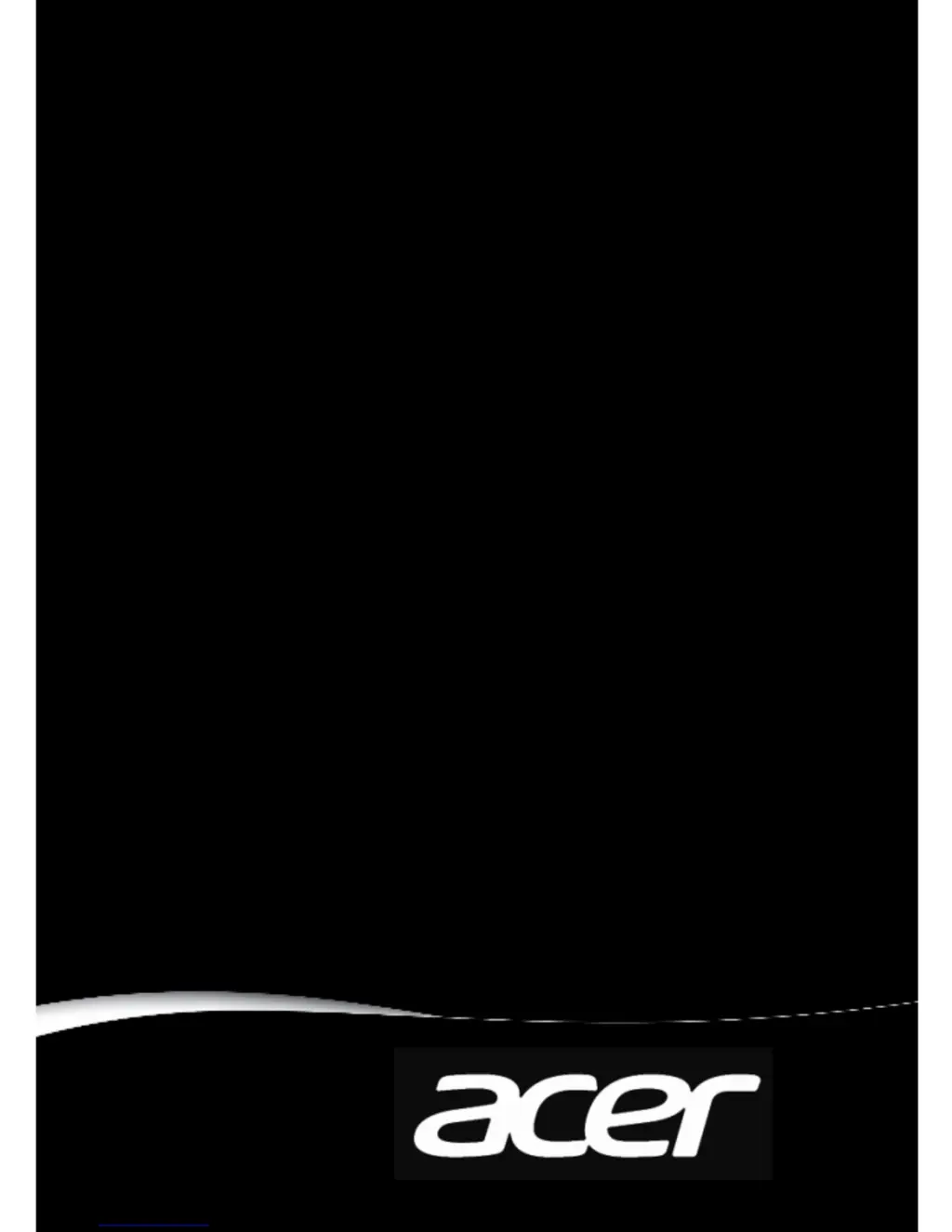What to do if Acer Desktop system will not power on?
- CCasey BurnsJul 26, 2025
If your Acer Desktop system won't power on, try these steps: * Ensure the power cable is securely connected to both the system and the AC power source. * Verify the voltage selector switch is set to the correct voltage. * Check the LED indicators on the front panel for any malfunction signs. * Ensure that airflow is not blocked. * Confirm that nothing inside the system is causing a short circuit. If the problem persists, proceed with a System Internal Inspection.