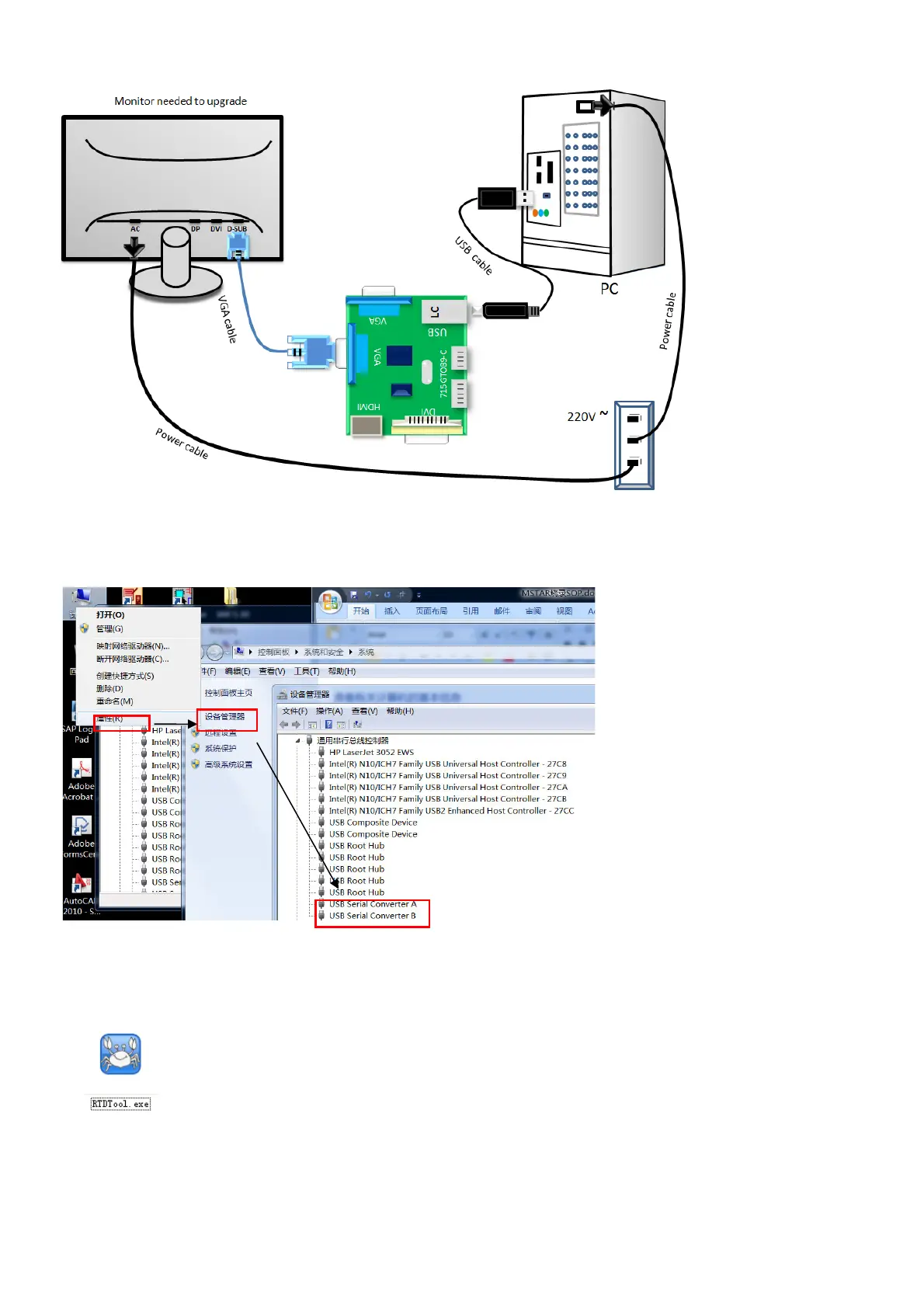17
2.Connection
3.Install USB driver.
3.1. hen insert the USB cable to PC USB port, will pop up a Hardware Wizard to help you install the USB driver if you
use this ISP board first time.it can auto install success by itself
Remark: The USB driver files path: D:\FTC100103(Mstar)\FTCUSB.INF
After installation the USB serial port driver, please check the port. Look the properties of “my Computer”
4. Install RTD tool.
Note: If the F/W Upgrade use the same ISP tool as the EDID writing, you must close the EDID writing tool
before running the F/W Upgrade tool.
4.1. double- clicks the icon to run it.
Note: Must to install driver firstly
