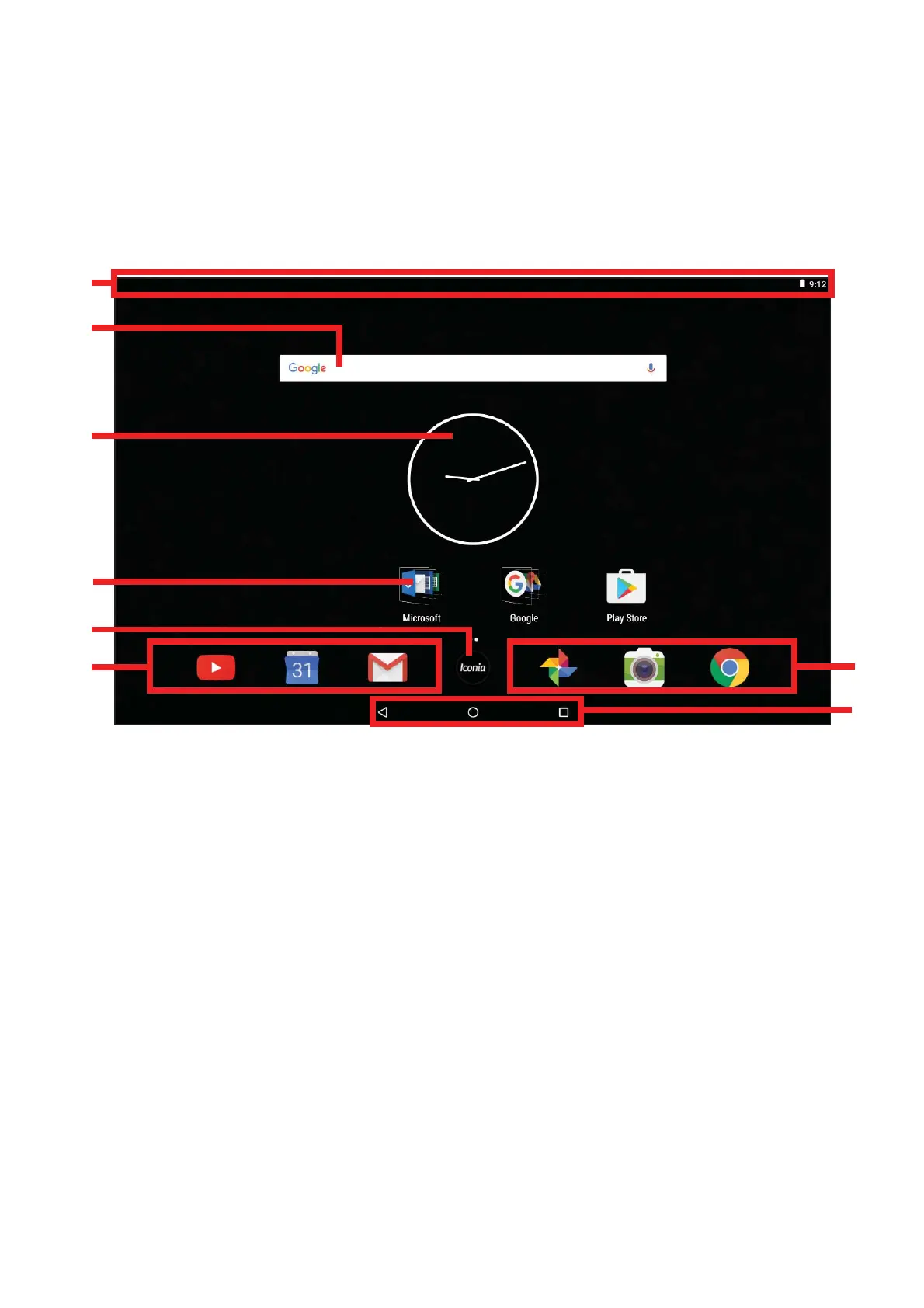Home screen
Note: Your tablet may have a different wallpaper to the one shown.
1. Notification bar
Swipe down to see status information and controls.
2. Search
3. Widget
4. Folder
5. Iconia Suite (Memory Cleaner, EZ Mode, EZ Snap, EZ Wake Up)
6. Favorites bar
7. Navigation (Back, Home, Recent)
Tap and hold the Recent icon to activate Split screen mode.
Swipe left on the Home screen to see more apps.