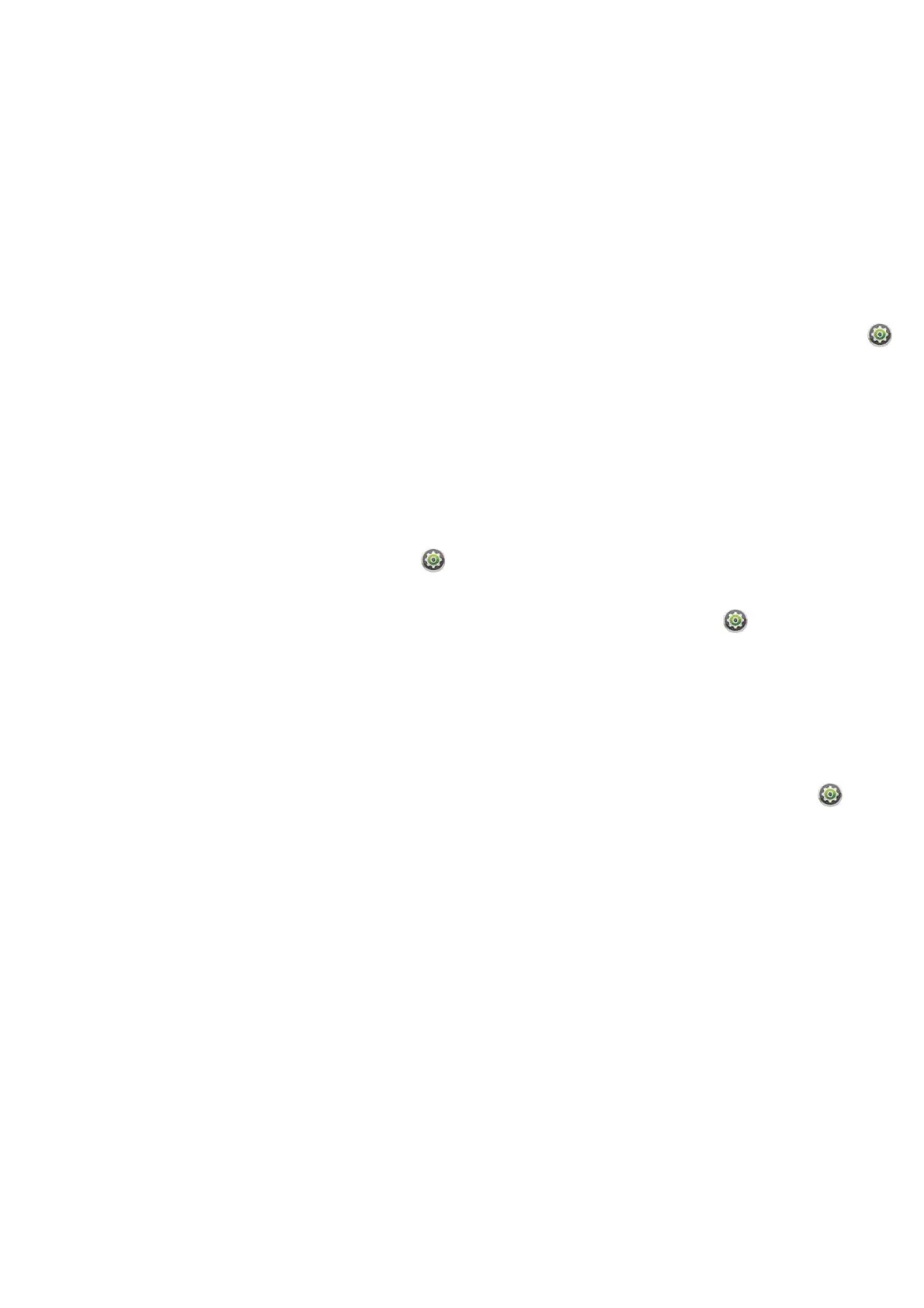Getting started
Using your tablet
1. Connect the power adapter
Charge your tablet for at least four hours.
Note: It is normal for the device surface to
become warm during charging or long
periods of use.
2. Press the power button
Hold until you see the Acer logo.
Connecting to the Internet via Wi-Fi
To connect to a Wi-Fi network, swipe left on
the Home screen, then tap Settings .
Under Wireless & networks, tap Wi-Fi and
ensure it is On. Tap the name of your
wireless network; if necessary enter a
security password to access the network.
How to register
To register your Acer product, visit our
website at registration.acer.com.
After we receive your product registration,
you will be sent a confirmation email with
important data that you should keep in a safe
place.
Your tablet's User's Manual
To download the User's Manual, go to
www.acer.com and click Support >
DRIVERS AND MANUALS. Select the
appropriate items from Group (e.g. Tablet) >
Series > Products. In the Documents tab,
click Download next to the User’s Manual.
Connecting a Bluetooth device
To connect to a bluetooth device, swipe left
on the Home screen, then tap Settings .
Under Wireless & networks, tap Bluetooth
and ensure it is On. Your device
automatically scans for available Bluetooth
devices; tap an available device to connect.
Note: A2DP stereo headsets are supported
for playback only. Please check for updates
to the tablet's software that may add
support for additional Bluetooth devices.
Restoring to factory settings
To format your tablet, swipe left on the Home
screen, then tap Settings . Tap Backup &
reset > Factory data reset; tap RESET
TABLET and then ERASE EVERYTHING.
Updating your tablet’s operating
system
To check for updates, swipe left on the Home
screen, then then tap Settings . Tap
About tablet > System updates > CHECK
NOW.
