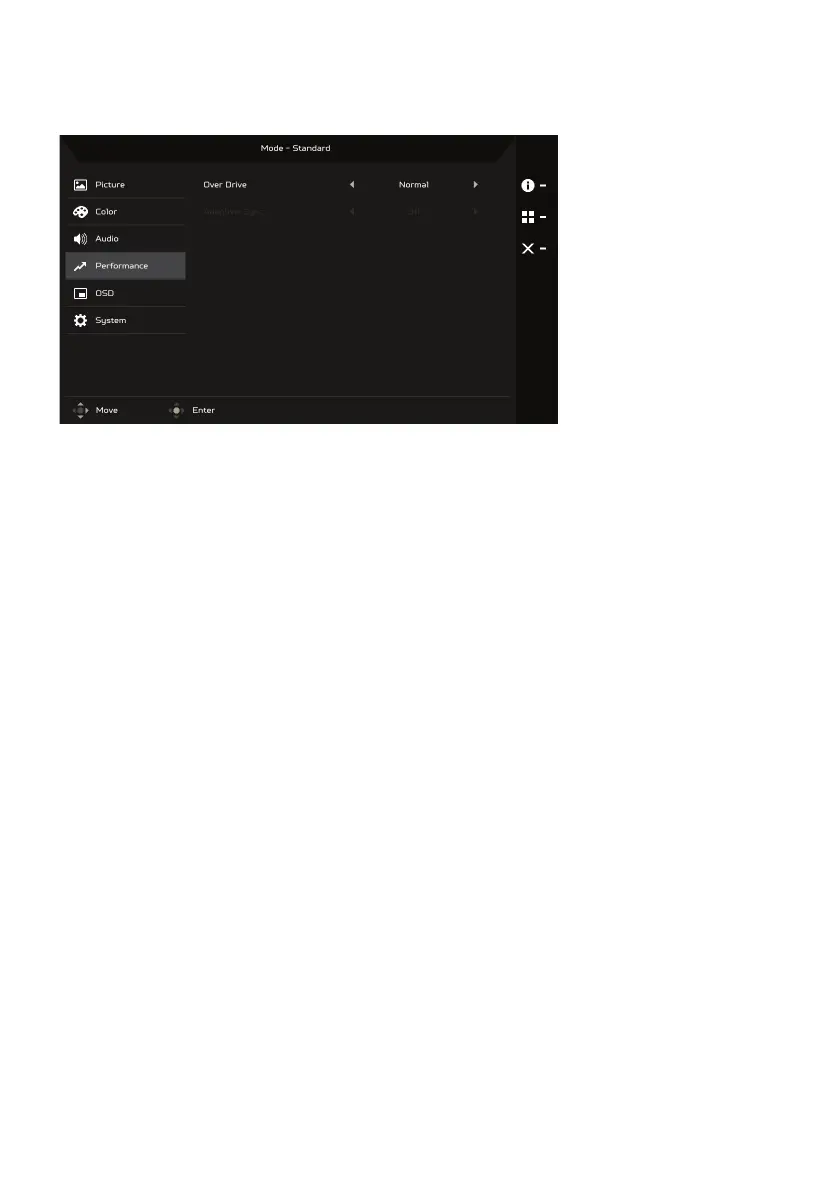EN-18
Adjusting the Performance
1. Press the MENU button to open the OSD.
2. Using the Navi/OK button, select Performance from the OSD. Then
navigate to the setting you wish to change.
3. Use the Navi/OK button to select the setting.
4. Over Drive: Select Off, Normal, or Extreme.
5. Adaptive-Sync: Select On or Off. Adaptive-Sync is available for AMD
supported graphics cards only.