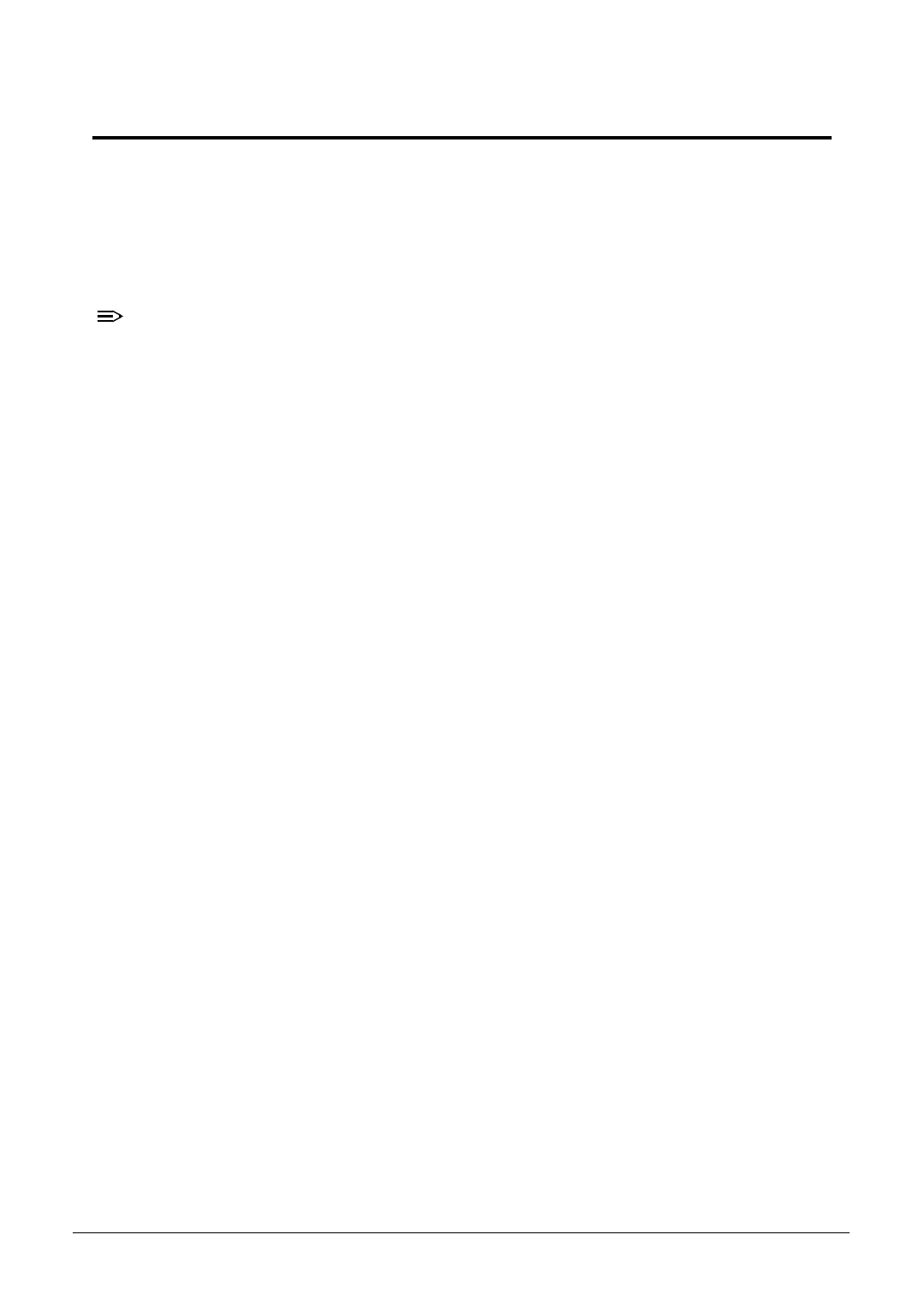1-34 Factory reset your Chromebook
Factory reset your Chromebook
1. Sign out of your Chromebook.
2. Press and hold Ctrl + Alt + Shift + r.
3. Select Restart.
4. In the box that appears, select Powerwash > Continue.
5. Follow the steps that appear and sign in with your Google Account.
The account you sign in with after you reset your Chromebook will be the owner
account.
