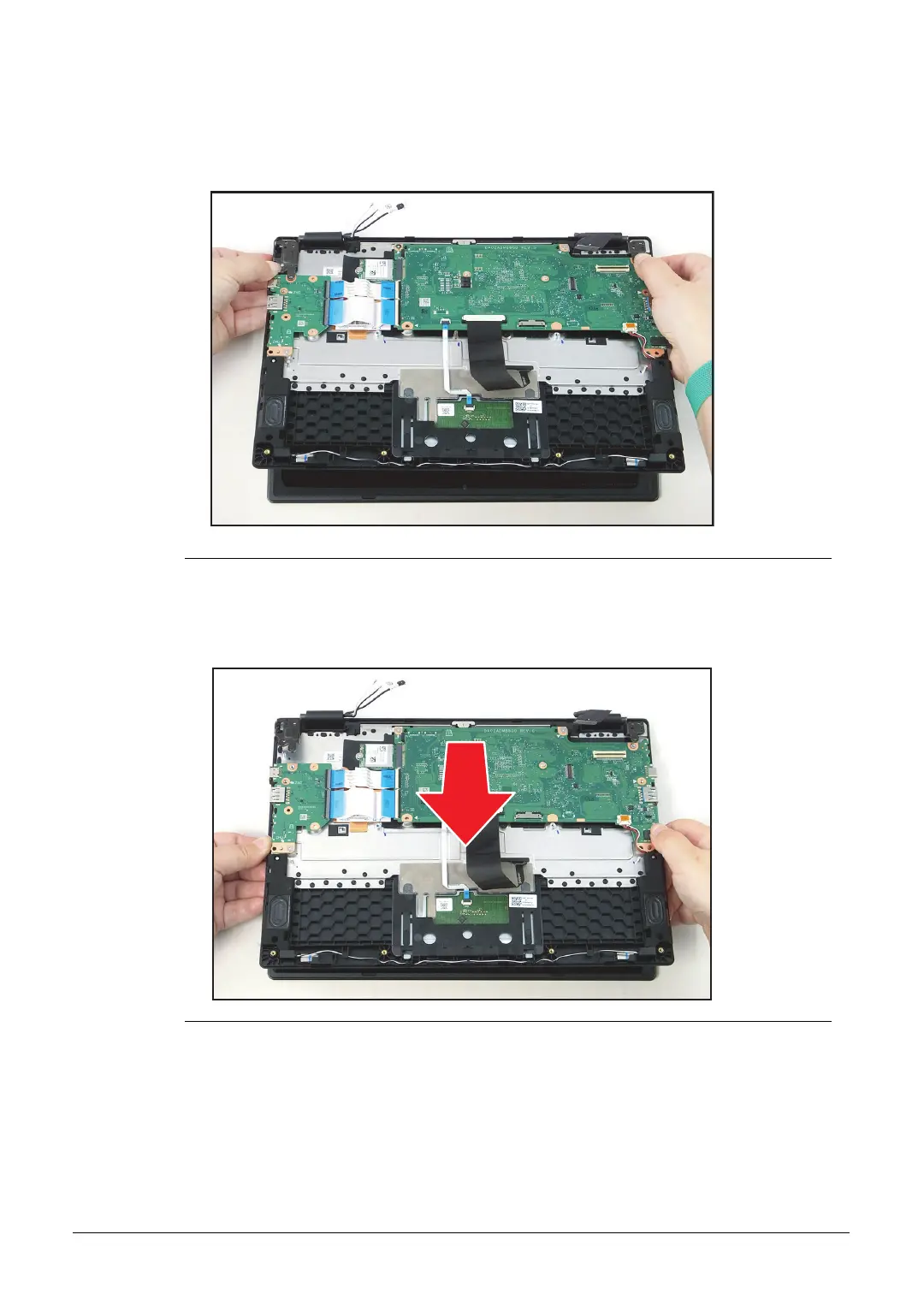Disassembly Procedures 1-13
8. Place your thumbs on the left and right side hinges while holding the top assembly
with your two hands. Slightly rotate the top assembly upwards and release
(Figure 3-13).
Figure 3-13. LCD Module Removal
9. Slide and then remove the top assembly from the LCD module (Figure 3-14).
Figure 3-14. LCD Module Removal
