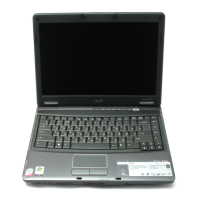Do you have a question about the Acer Extensa 15 Series and is the answer not in the manual?
Introduces the Setup Guide and Quick Guide for new users.
Provides essential advice for maintaining the computer's condition and longevity.
Explains the procedures for shutting down the computer.
Details how to protect the computer from environmental factors and damage.
Offers guidance on maintaining the AC adapter and its cord.
Outlines the correct steps for cleaning the computer.
Identifies and describes the webcam and screen components.
Details the SD card reader and indicator lights on the front.
Identifies the keyboard, touchpad, microphone, and power button.
Describes ports like Kensington lock, VGA, Ethernet, HDMI, and audio jacks.
Provides details and specifications for USB 3.0 ports.
Identifies the USB port, optical drive, and DC-in jack.
Describes the battery reset pinhole, speakers, and ventilation.
Explains the function of Caps Lock, Num Lock, and Scroll Lock keys.
Details key combinations for common functions like airplane mode and sleep.
Describes the Windows key and Application key functions.
Explains how to move the cursor by sliding a finger.
Details how to perform clicks using the touchpad.
Explains how to perform a right-click using two fingers.
Describes accessing Windows tools by swiping from the touchpad edges.
Explains how to scroll through content using two fingers.
Details how to zoom in and out using two fingers.
Guides on creating a backup for system restoration.
Details on backing up system drivers and installed applications.
Explains the process of restoring the computer to a previous state.
Provides steps to reinstall specific drivers or applications.
Guides on restoring the system to a previous snapshot.
Explains how to reset the computer to its original factory state.
| Display Size | 15.6 inches |
|---|---|
| Processor | Intel Core or AMD Ryzen (various models) |
| Operating System | Windows 10 or Windows 11 (various editions) |
| Graphics | Intel UHD Graphics or AMD Radeon Graphics (varies by model) |
| Weight | Approx. 1.9 kg (4.19 lbs) |
| Display Resolution | 1920 x 1080 (Full HD) |
| Battery | 3-cell Li-ion (varies by model) |
| Connectivity | Wi-Fi 802.11ac/ax, Bluetooth |
| Ports | USB 2.0, HDMI, Ethernet, SD card reader |
| Storage | 1TB SSD or 1TB HDD |
| Battery Life | Varies by model and usage, typically 4-9 hours |