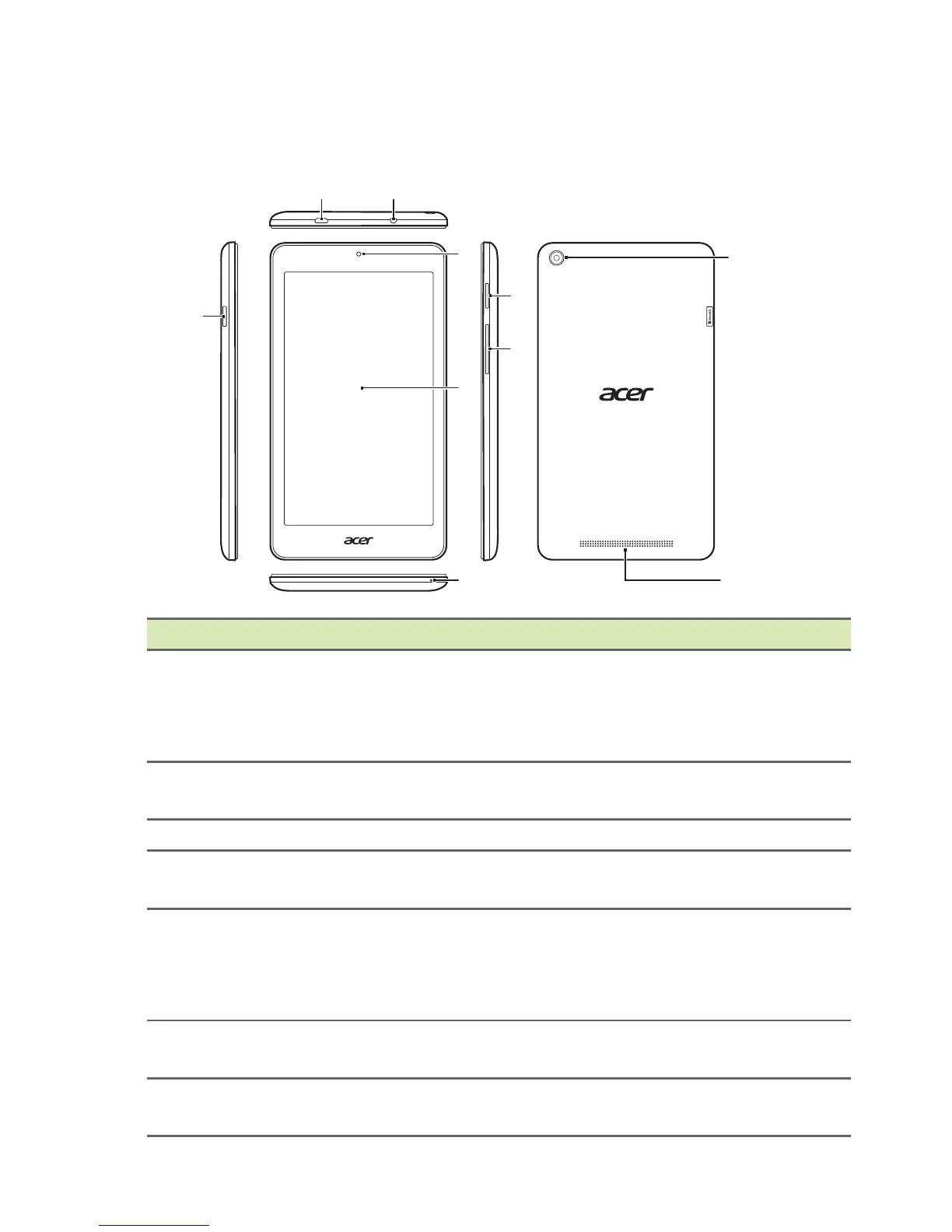Views
No. Item Description
1
Micro USB port
(Slave)
Connects to a computer via a USB cable.
Also serve
s as the charging port for the
AC adapter. For more information, see
Charging your tablet on page 8.
2
3.5 mm headphone
jac
k
Connects to stereo headphones.
3 microSD card slot Insert a microSD card into the slot.
4 Front-facing camera
A 0.3-megapixel camera for video chats
a
nd self-portrait images.
5 Power button
Long press to turn the tablet on, press
b
riefly to turn the screen on/off or enter
sleep mode; press and hold to turn the
tablet off.
6 Volume control key
Increases and decreases the tablet
volum
e.
7 Touchscreen
7", 1280 x 720 pixel capacitive
to
uchscreen.