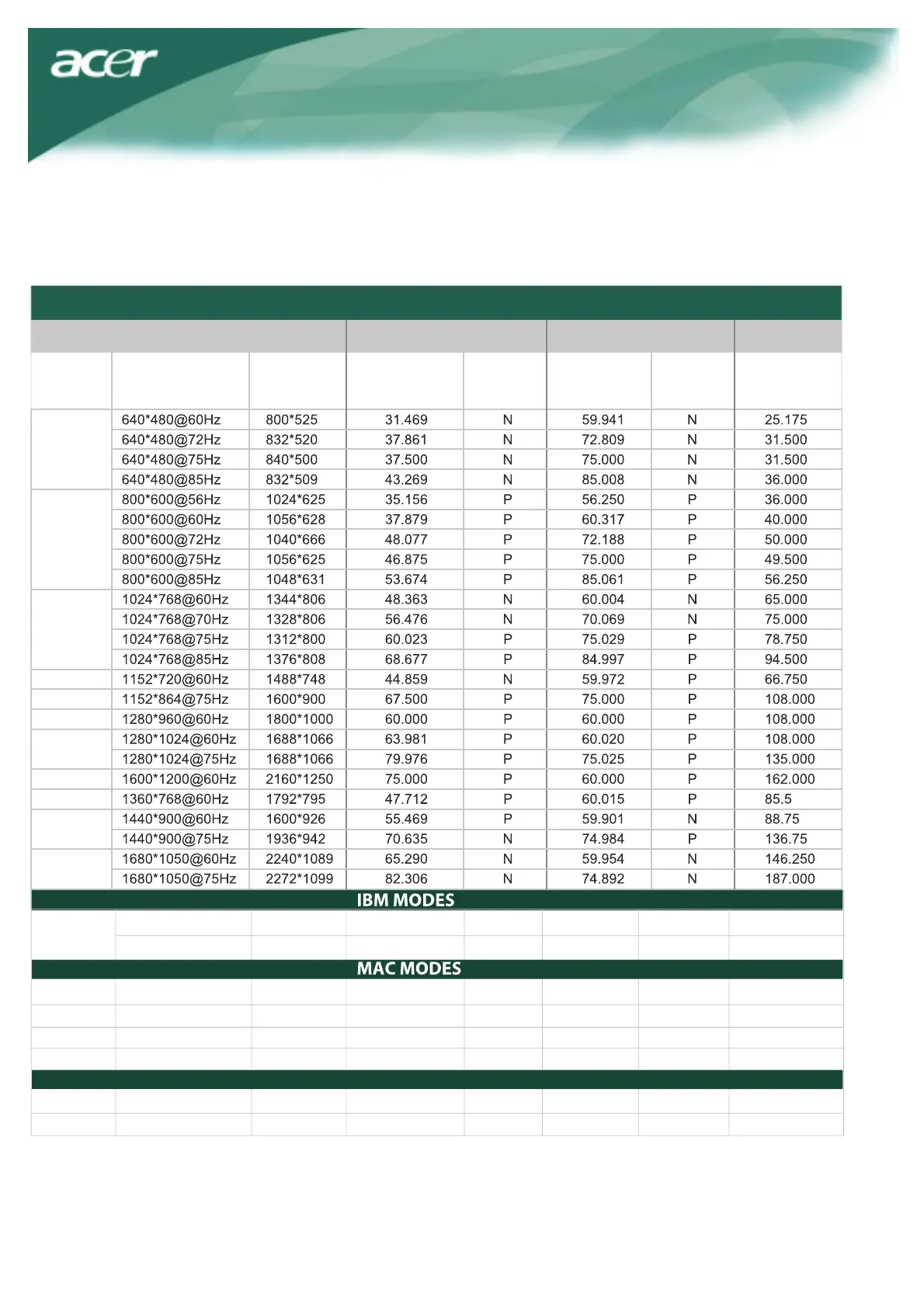Standard Timing Table
If the selected timing is NO T included in table below, this LCD monitor will go into the sleep mode.
VESA MODES
Mode
10
Horizontal Vertical
Resolution
Total Nominal
Frequency
+/-0.5KHz
Sync
Polarity
Nominal
Frequency
+/-1Hz
Sync
Polarity
Nominal
Pixel Clock
(MHz)
VGA
SVGA
XGA
SXGA
UXGA
WXGA
WXGA+
WSXGA+
640*350@70Hz 800*449 31.469 P 70.087 25.175
EGA
720x400@70Hz 900*449 31.469 N 70.087 28.322
SVGA
832*624@75Hz 1152*667 49.725 N 74.550 57.283
XGA
1024*768@75Hz 1328*804 60.241 N 74.927 80.000
1152*870@75Hz 1456*915 68.681 N 75.062 100.00
VGA
640*480@66.7Hz
864*525
35.000
P 66.667 P 30.240
XGA
1024*768@72Hz
1360* 800
57.669 N
72.086
N
N
N
N
78.434
SXGA
1280*1024@70Hz 1696*1072 74.882 P 69.853
P
N
P
127.000
OTHER MODES
