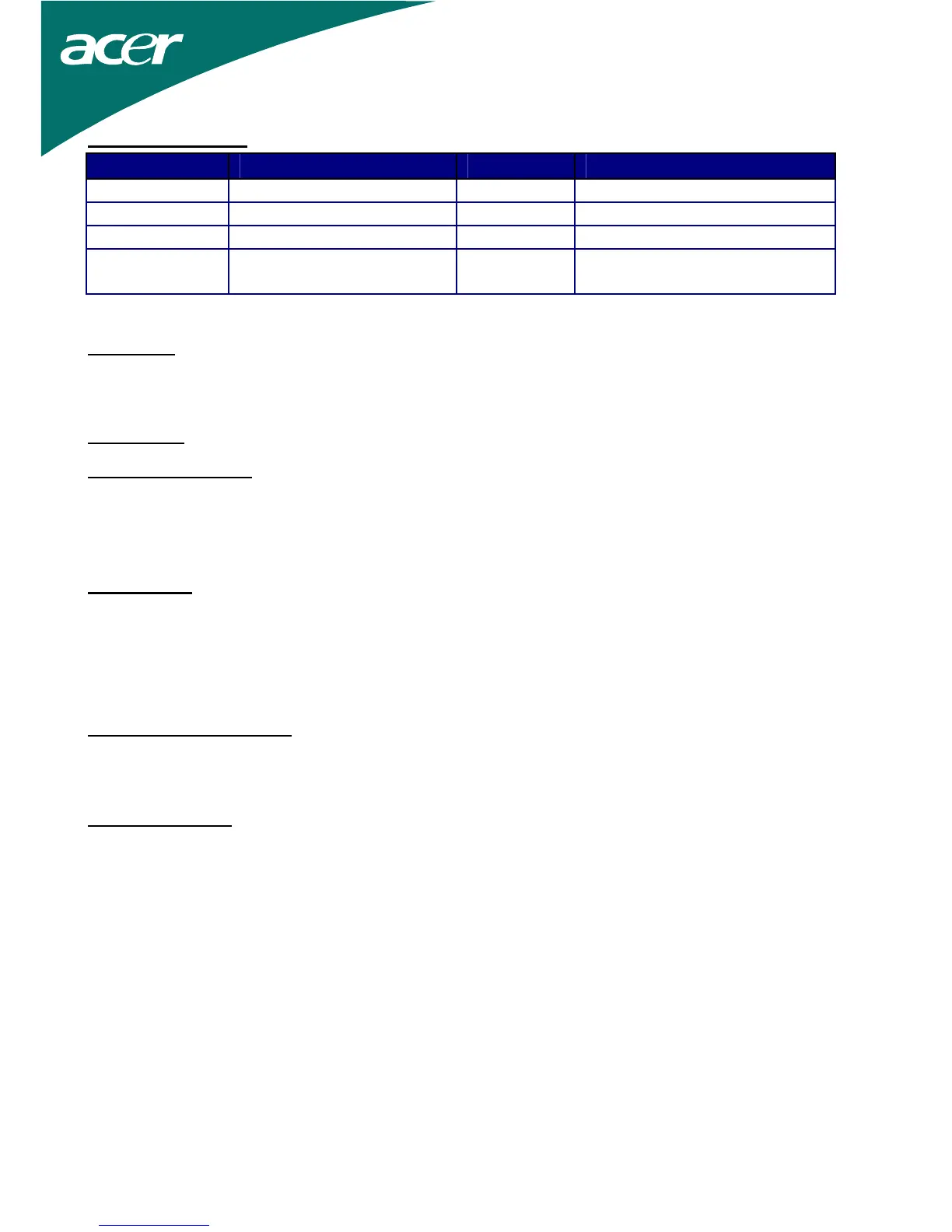11
Power Management
Mode Power Consumption* AC Input LED Color
On 110W maximum 240 VAC Green
DPMS 2W maximum 240 VAC Yellow
Soft switch off 1W maximum 240 VAC Dark
Disconnected 2W maximum 240 VAC
Yellow: Standby, Suspend, Off
Dark: DC Power off
* Meeting VESA DPMS requirements measured from AC Input end of AC power cord.
Sync Input
Signal Separate TTL compatible horizontal and vertical synchronization
Polarity Positive and negative
Plug & Play
Supports VESA DDC2B functions
External Connection
Power Input (AC input) AC socket
1.8M with 15-pin D-sub connector
Video Cable
1.8M with DVI connector (option)
Environment
Operating Condition:
Storage Condition:
Temperature
Relative Humidity
Temperature
Relative Humidity
5°C to 40°C/41°F to 104°F
20% to 80%
-20°C to 60° C/-4°F to140° F
5% to 85%
Power Supply (AC Input)
Input Voltage Single phase, 100 ~ 240VAC, 50 / 60 Hz
Input Current 1.2 A maximum
Size and Weight
Dimensions 577 (W) x 457 (H) x 221 (D) mm
Net Weight
9.1 ± 0.5 kg
Gross Weight
12.5 ± 0.5 kg
