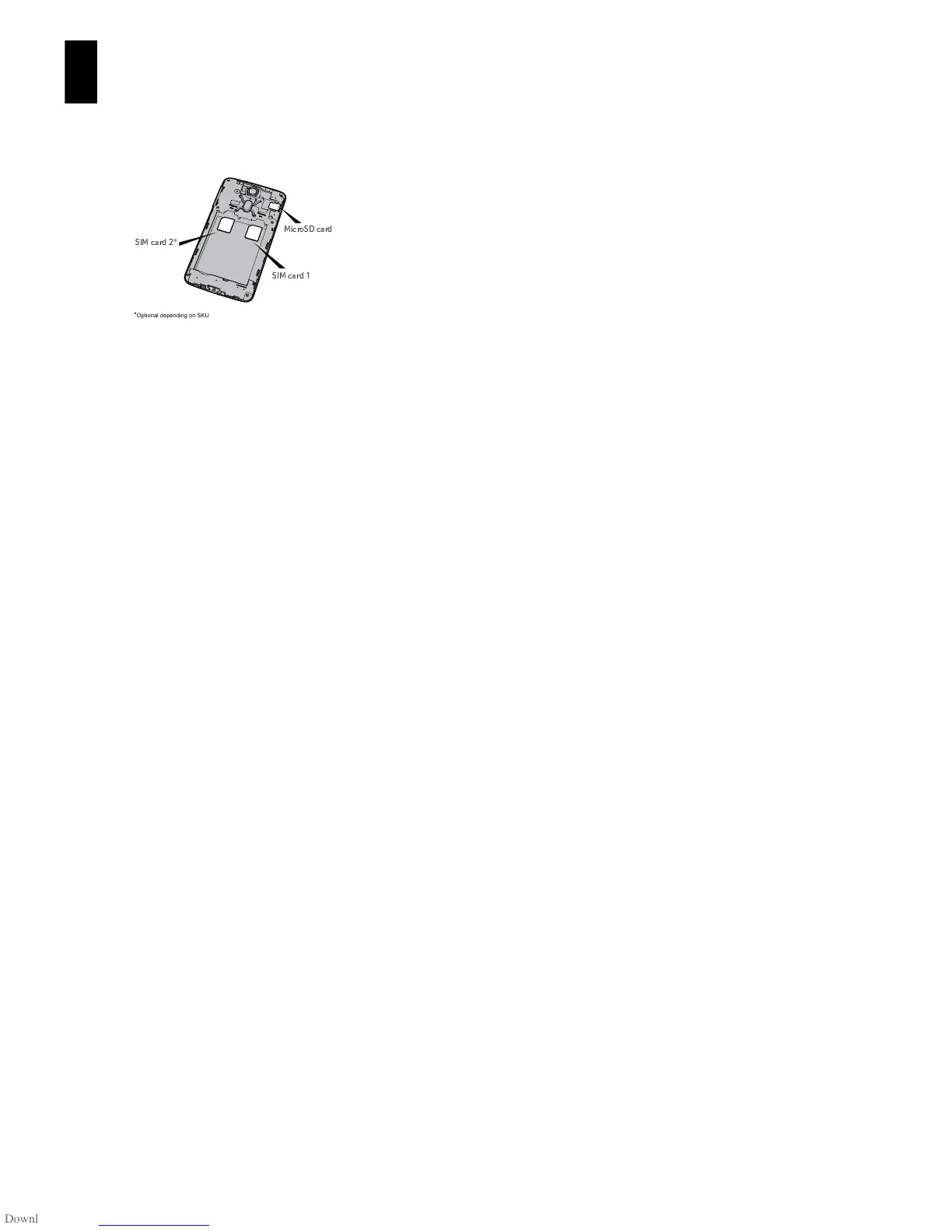Setting up for the first time
Inserting the SIM cards and
microSD card
1. Insert your fingernail under the cover to open it and
remove the battery. Insert the micro SIMs and
microSD card as illustrated.
2. Ensure that the micro SIMs and microSD card are
inserted all the way into their slots.
