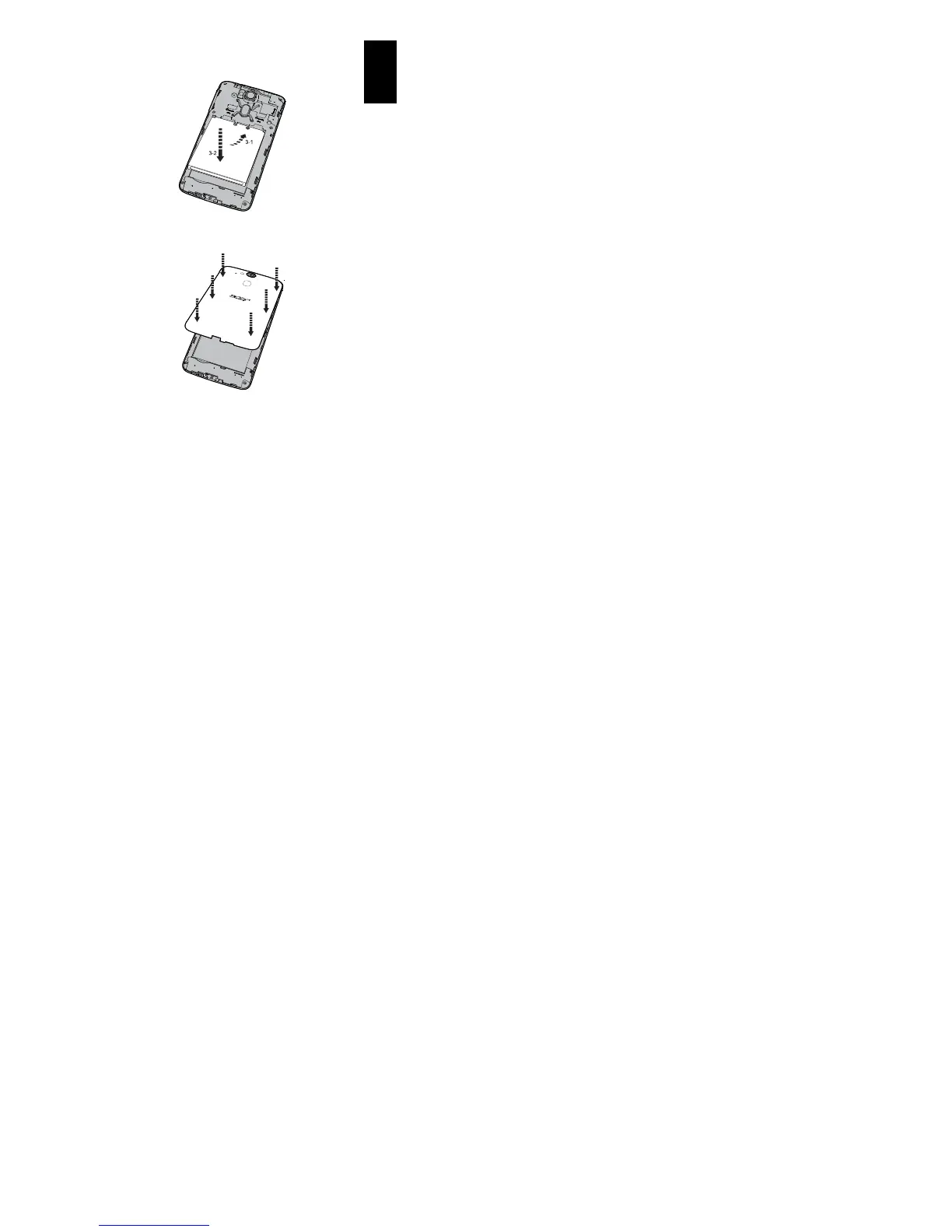3. Align the gold-colored connectors on the battery
with the connectors at the top of the battery
compartment. Replace the battery.
4. Replace the cover and push down until it clicks in
place.
Charging your phone
Prior to initial use, you will need to charge your
smartphone for eight hours. After that you can
recharge the battery as needed.
