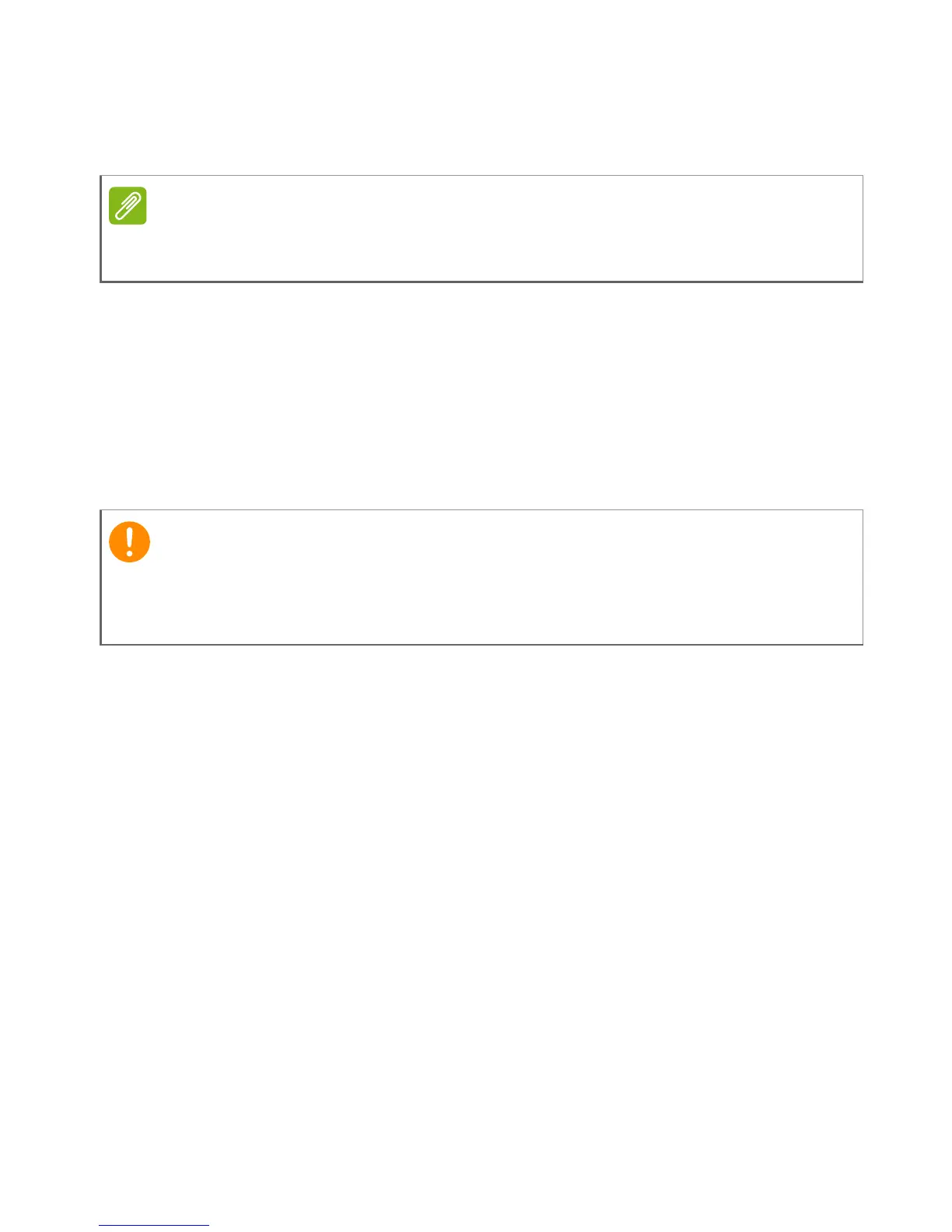46 - Advanced settings
4. Tap Select automatically to connect to the available network with
the strongest signal. This may lead to your phone jumping between
networks when you move around.
Data usage control settings
Data usage controls let you monitor total usage by network type and
app and then set limits if needed.
Ensure Wi-Fi or mobile data is enabled before setting a limit. Access
data usage settings from the Apps list by tapping Settings > Data
usage. Tap Set cellular data limit to set a threshold at which your
data connection will automatically be disabled.
Phone settings
Many phone settings are automatically configured by your phone
when you insert a SIM card. The device will communicate with your
provider and automatically obtain all necessary settings, such as
network name, voice mail and text message center numbers.
You can also view and modify these settings manually through the
Call settings screen.
Open Settings > Call settings.
Adjusting the volume
Adjust the volume of your phone using the volume button on the side
of the phone. Alternatively, you can set the Ringtone, Notifications,
and Alarms volume by opening Settings > Sound & notification and
then adjusting the sliders under Sound.
Your phone and your cellular carrier may calculate data usage using
different criteria. Your carrier will charge you according to their
methods: Please consider setting a conservative limit.
