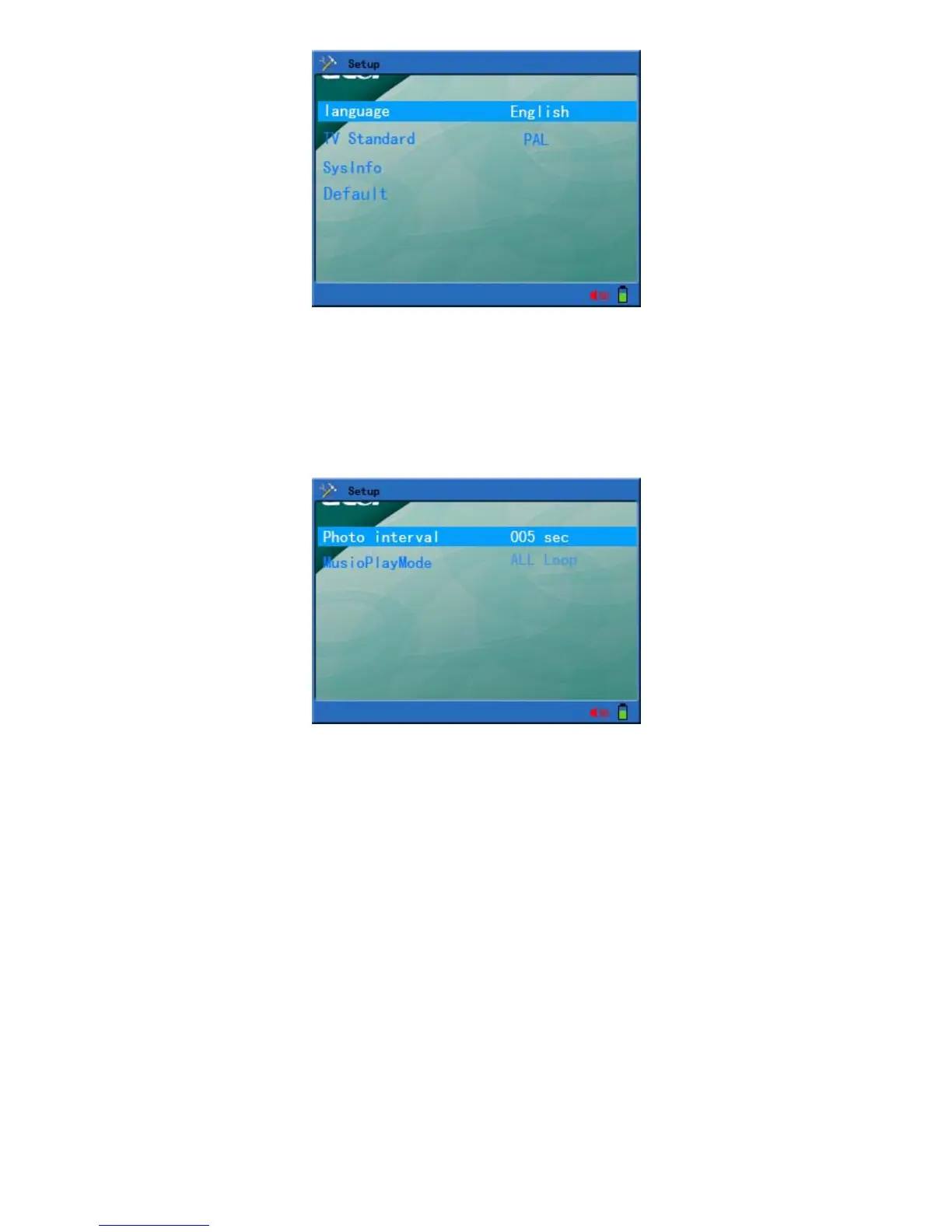19
d. Play Mode Setup: This menu setup item includes picture interval time and music
playback mode.
Picture Interval Time: To setup automatic view interval of picture, 001~255 seconds
are available.
Music Play Mode: To setup music play mode, three modes such as random play, all
loop, and single loop.
9. Firmware Upgrade
You can download the firmware with new revision, and you can upgrade this product
through the following steps.
1) Visit homepage of Acer Company (Http://www.acer-euro.com) and download the
latest firmware file of this product.
2) Connect this product with the computer through USB cable.
3) Copy the latest firmware file to the root directory in the removable disk of MP400
Player.
4) Normally disconnect the connection between this product and the USE cord of
computer.
5) Restart this unit and the upgrade of this product will finish automatically.
Note: Please ensure the power capacity is enough before upgrade. If the power is
interrupted during the upgrade process, this product may suffer serious damage. So,
connect the power adapter before upgrade to ensure a continuous power supply.