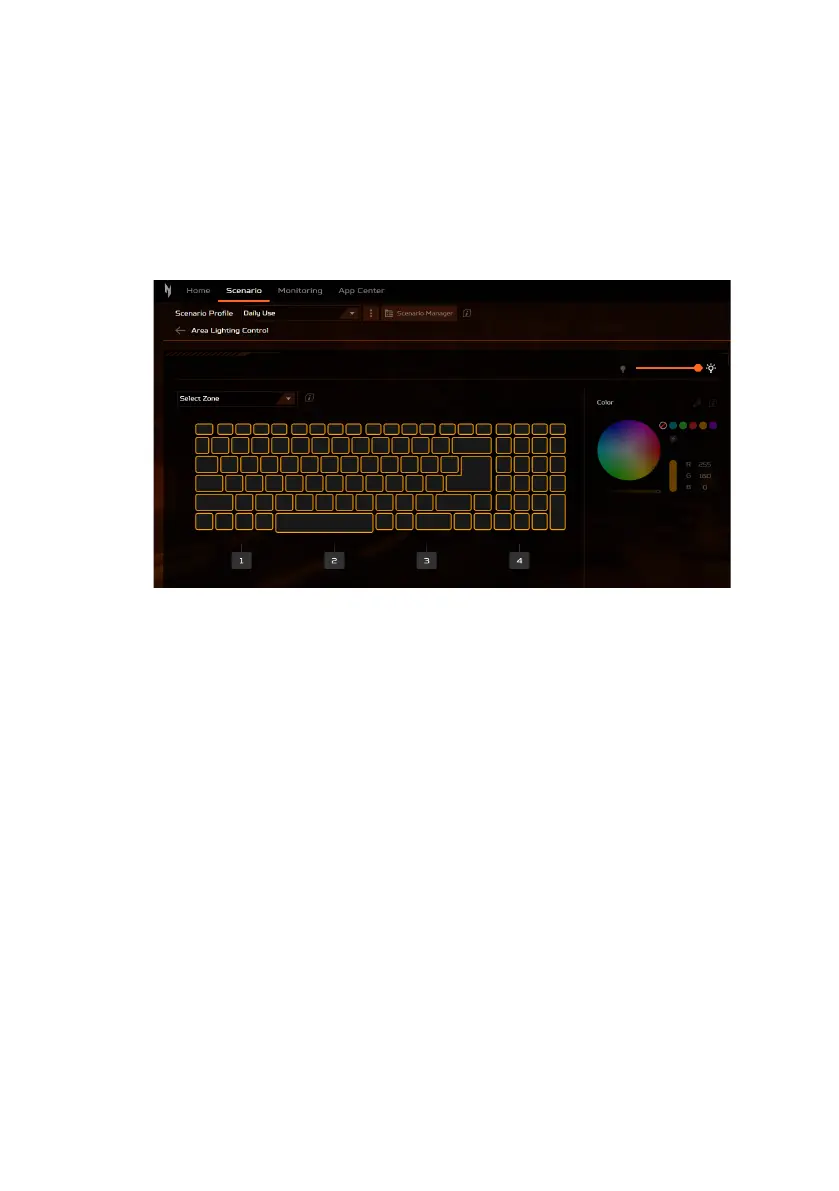56 - NitroSense
Keyboard lighting
The backlight colors of individual keys may be changed: select
one or more keys (hold Ctrl and click or drag to select multiple
keys), or select keys from the Select Zone drop-down list.
Select a color from the color wheel or enter the RGB values
manually. You can also adjust the color intensity and the
keyboard backlight brightness.