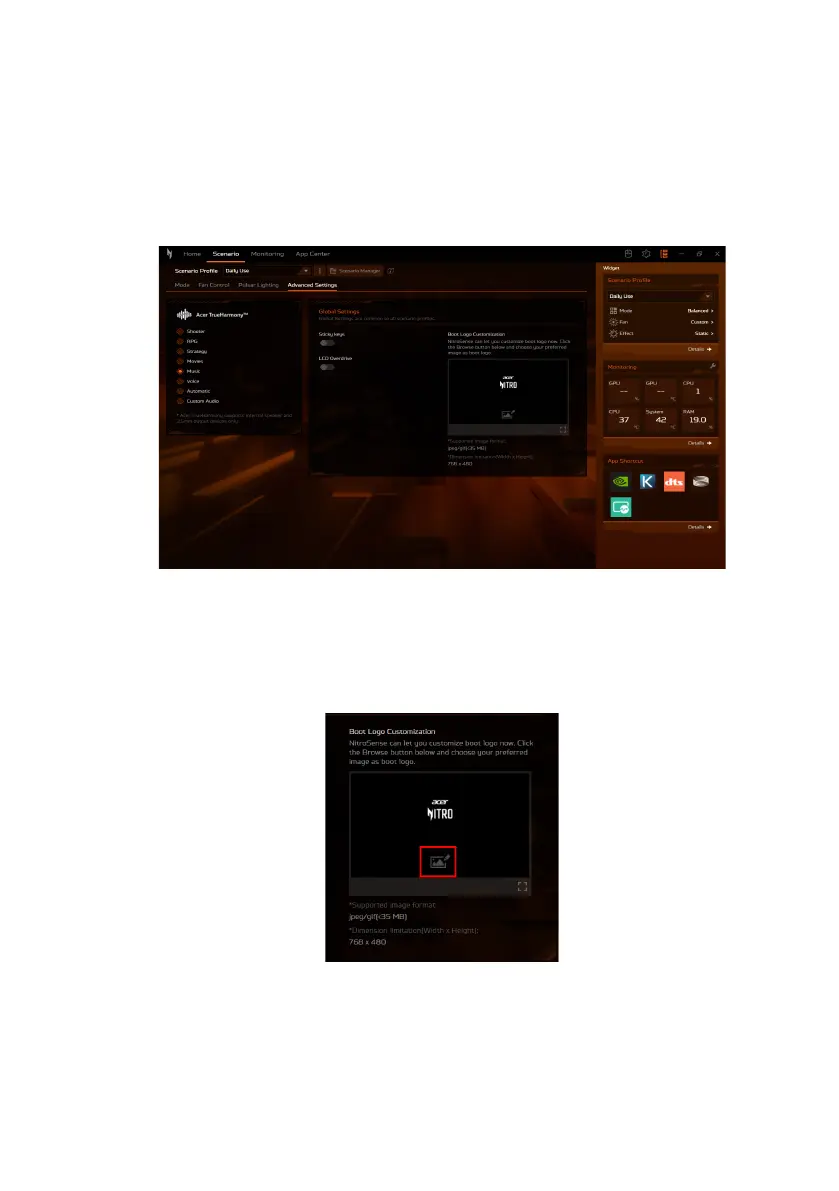NitroSense - 57
Adjusting the Advanced Settings
Select Advanced Settings to adjust the audio mode under the
Acer TrueHarmony
TM
tab. Under the Global Settings tab you
can disable/enable sticky keys, LCD Overdrive, and system boot
animation & sound.
Boot Logo Customization
Under the Boot Logo Customization tab, click the Image icon
then browse to select your preferred image to customize the boot
logo.