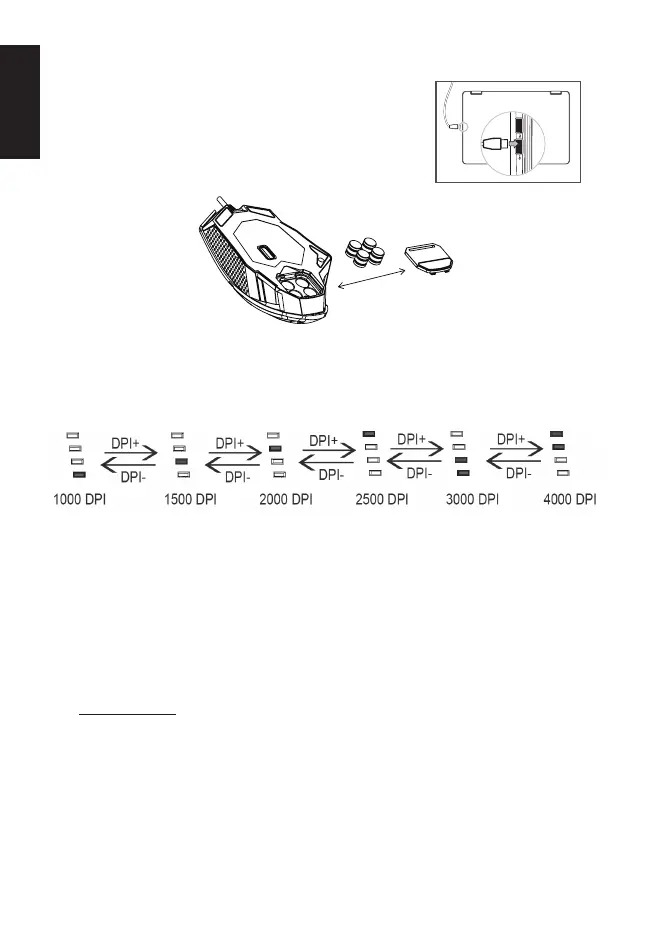2
English
Getting started
1. Plug the USB cable into your PC.
2. System will automatically detect the device.
3. Built-in 4 x 5g weights to allow users to adjust
mouse weight according to personal habits.
Adjustable DPI Switch
1000 DPI: Red / 1500 DPI: Blue / 2000 DPI: Green
2500 DPI: Cyan / 3000 DPI: Yellow / 4000 DPI: Purple
Caution
• Do not disassemble the device or operate the device under abnormal conditions.
• Do not submerge the device in water.
• If the device could not be functional, or there was thermal abnormal situation,
please re-plug in the USB.
• If you still encounter problems after going through the corrective measures,
please contact your dealer or an authorized service center for assistance.
• For more information regarding the Acer accessories, please visit the Acer website
at www.acer.com.
Environment
Temperature:
• Operating: 0 °C to 40 °C
• Non-operating: -10 °C to 60 °C
Humidity (non-condensing):
• Operating: 10% to 90%
• Non-operating: 10% to 90%
