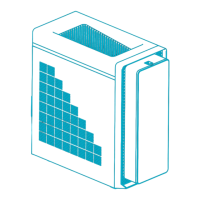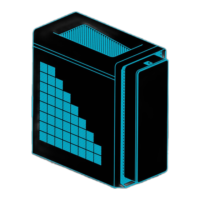42 - 2 PredatorSense
Category Description
CPU frequency Shows CPU frequency information in MHz.
Temperature
• Shows CPU and System temperature.
• Options: °C or °F
CPU Shows CPU temperature information.
System Shows System temperature information.
Fan Speed • Shows CPU and System fan speed in RPM.
CPU Shows current speed of CPU fan.
System Shows current speed of System fan.
Growl Lights
Enable or Disable the Predator Sense LED
effects. When Enabled, the LED lights on both
side panels will automatically turn on when
CPU speed is set to Faster or Turbo.
CPU Speed Setting
Configures the CPU speed settings with below
option:
Turbo
Sets the CPU speed to turbo (over clock). The
LED lights on both side panels will
automatically turn on if Growl Lights is
enabled. The turbo function can also be
enabled or disabled using the TURBO button
located at the top of the power button.

