Do you have a question about the Acer Predator Orion 3000 and is the answer not in the manual?
Measures to prevent damage from electrostatic discharge during component installation.
List of tools necessary for performing component replacement procedures.
Steps to follow before starting any computer component installation.
Steps to follow after completing computer component installation.
Procedure for removing the left side panel of the computer chassis.
Procedure for reattaching the left side panel of the computer chassis.
Steps to remove 3.5-inch SATA hard drives from the internal HDD cage.
Steps to install 3.5-inch SATA hard drives into the computer's HDD cage.
Recommendations for installing DDR5 memory modules for optimal performance and compatibility.
Detailed steps for safely removing memory modules from the DIMM slots.
Step-by-step instructions for installing new memory modules into the DIMM slots.
Procedure for safely removing the graphics card from the PCIe x16 slot.
Procedure for installing a new graphics card into the PCIe x16 slot.
Steps to remove the M.2 SSD2 module from the mainboard.
Steps to install a new M.2 SSD2 module onto the mainboard.
Steps to remove the M.2 SSD1 module from the mainboard.
Steps to install a new M.2 SSD1 module onto the mainboard.
Overview of the features available within the PredatorSense utility.
Configuring system RGB lighting effects using the Pulsar Lighting tab.
Adjusting fan speeds for different operating modes via the Fan Control tab.
Viewing CPU, GPU, RAM, and network performance metrics in the Monitoring tab.
| Bus type | DMI3 |
|---|---|
| Tjunction | 100 °C |
| Processor cache | 9 MB |
| Processor cores | 6 |
| Processor model | i5-8400 |
| System bus rate | 8 GT/s |
| Processor family | Intel® Core™ i5 |
| Processor socket | LGA 1151 (Socket H4) |
| Processor codename | Coffee Lake |
| Processor frequency | 2.8 GHz |
| Processor cache type | Smart Cache |
| Processor lithography | 14 nm |
| Processor manufacturer | Intel |
| PCI Express slots version | 3.0 |
| Processor boost frequency | 4 GHz |
| Processor operating modes | 64-bit |
| PCI Express configurations | 1x16, 1x8+2x4, 2x8 |
| Thermal Design Power (TDP) | 65 W |
| Number of processors installed | 1 |
| Maximum number of PCI Express lanes | 16 |
| Memory types supported by processor | DDR4-SDRAM |
| Memory clock speeds supported by processor | 2666 MHz |
| Memory bandwidth supported by processor (max) | 41.6 GB/s |
| Maximum internal memory supported by processor | 64 GB |
| Internal memory | 16 GB |
| HDD capacity | 1000 GB |
| SSD capacity | 128 GB |
| HDD interface | SATA III |
| SSD interface | The type of interface(s) with which the Solid State Drive is connected to other hardware. |
| Storage media | HDD+SSD |
| Optical drive type | DVD Super Multi DL |
| Card reader integrated | No |
| Total storage capacity | 1256 GB |
| Discrete graphics card | Yes |
| Number of execution units | 23 |
| On-board graphics card ID | 0x3E92 |
| Discrete graphics card model | NVIDIA® GeForce® GTX 1060 |
| On-board graphics card model | Intel® UHD Graphics 630 |
| Discrete graphics card memory | 6 GB |
| On-board graphics card family | Intel® UHD Graphics |
| On-board graphics card OpenGL version | 4.5 |
| On-board graphics card base frequency | 350 MHz |
| On-board graphics card DirectX version | 12.0 |
| On-board graphics card dynamic frequency (max) | 1050 MHz |
| Number of displays supported (on-board graphics) | 3 |
| Wi-Fi standards | 802.11a, 802.11b, 802.11g, Wi-Fi 4 (802.11n), Wi-Fi 5 (802.11ac) |
| Cabling technology | 10/100/1000Base-T(X) |
| Top Wi-Fi standard | Wi-Fi 5 (802.11ac) |
| Ethernet LAN data rates | 10, 100, 1000 Mbit/s |
| Power supply | 500 W |
| USB 2.0 ports quantity | 4 |
| USB 3.2 Gen 1 (3.1 Gen 1) Type-A ports quantity | 2 |
| USB 3.2 Gen 2 (3.1 Gen 2) Type-C ports quantity | 0 |
| Chassis type | Desktop |
| Product color | Black, Blue |
| Placement supported | Vertical |
| Product type | PC |
| Market positioning | Gaming |
| Scalability | 1S |
| Processor ARK ID | 126687 |
| Processor package size | 37.5 x 37.5 mm |
| Supported instruction sets | AVX 2.0, SSE4.1, SSE4.2 |
| Thermal solution specification | PCG 2015C |
| Intel Identity Protection Technology version | 1.00 |
| Intel Stable Image Platform Program (SIPP) version | 0.00 |
| Depth | 350 mm |
|---|---|
| Width | 163 mm |
| Height | 340 mm |
| Weight | 7400 g |

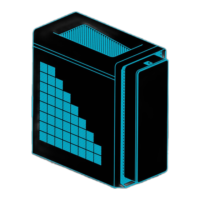










