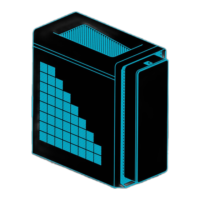UPGRADING YOUR COMPUTER - 1
UPGRADING YOUR COMPUTER
Installation precautions
Before you install any computer component, we
recommend that you read the following sections.
These sections contain important ESD
precautions along with pre-installation and post-
installation instructions.
ESD precautions
Electrostatic discharge (ESD) can damage your
processor, disk drives, expansion boards, and
other components. Always observe the following
precautions before you install a computer
component:
1.
Do not remove a component from its
protective packaging until you are ready to
install it.
2.
Wear a wrist grounding strap and attach it to
a metal part of the computer before handling
components. If a wrist strap is not available,
maintain contact with the computer
throughout any procedure requiring ESD
protection.
Required tools
In performing the component replacement
process, you will need the following tools:
•
Philips screwdriver
•
Hex screwdriver
•
Flat screwdriver
•
Scissors
Note
The screws for the different components vary in size. During the disassembly
process, group the screws with their corresponding components to avoid
mismatches when putting back the components.
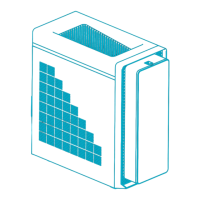
