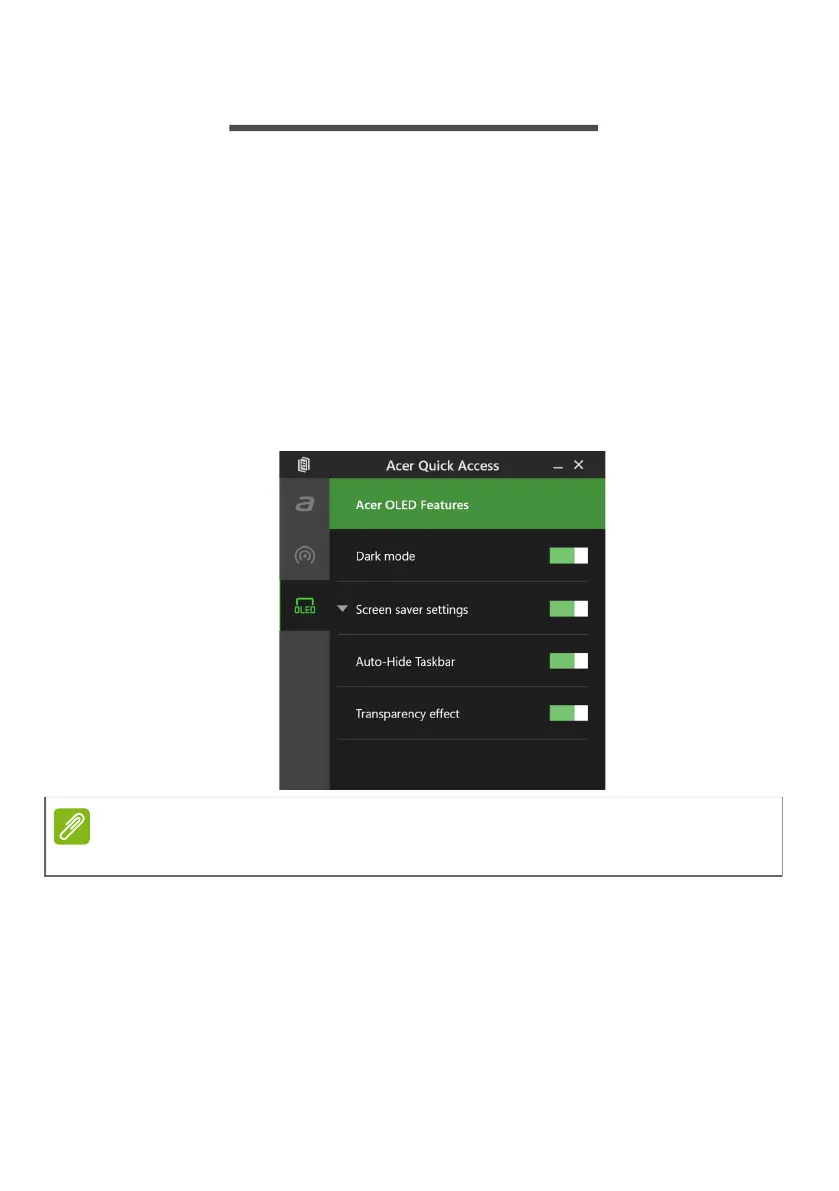42 - OLED Screen
OLED SCREEN
OLED screen is known for displaying near-perfect blacks and
brilliant colors, which is delivers an incredible picture and
doesn’t need a backlight compared to the LED panel. But OLED
burn-in can occur if you use maximum settings for backlight,
brightness, and contrast to display static images, and it might
cause permanent burn-in damage to your OLED display.
How to avoid burn-in on an OLED screen
Search for ’Quick Access’ in the Start Menu, and you can toggle four
ways on or off to avoid burn-in occurring.
Note
Specifications vary depending on model or Operating System.
