
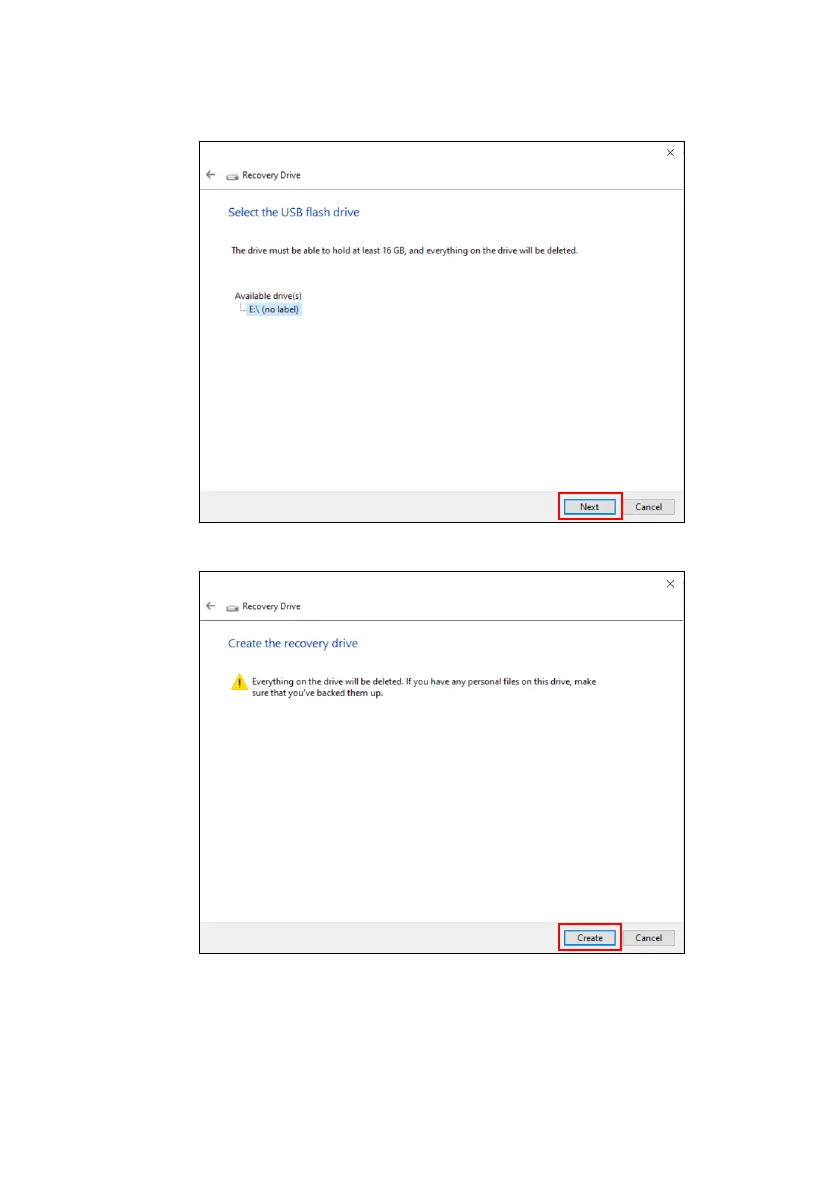 Loading...
Loading...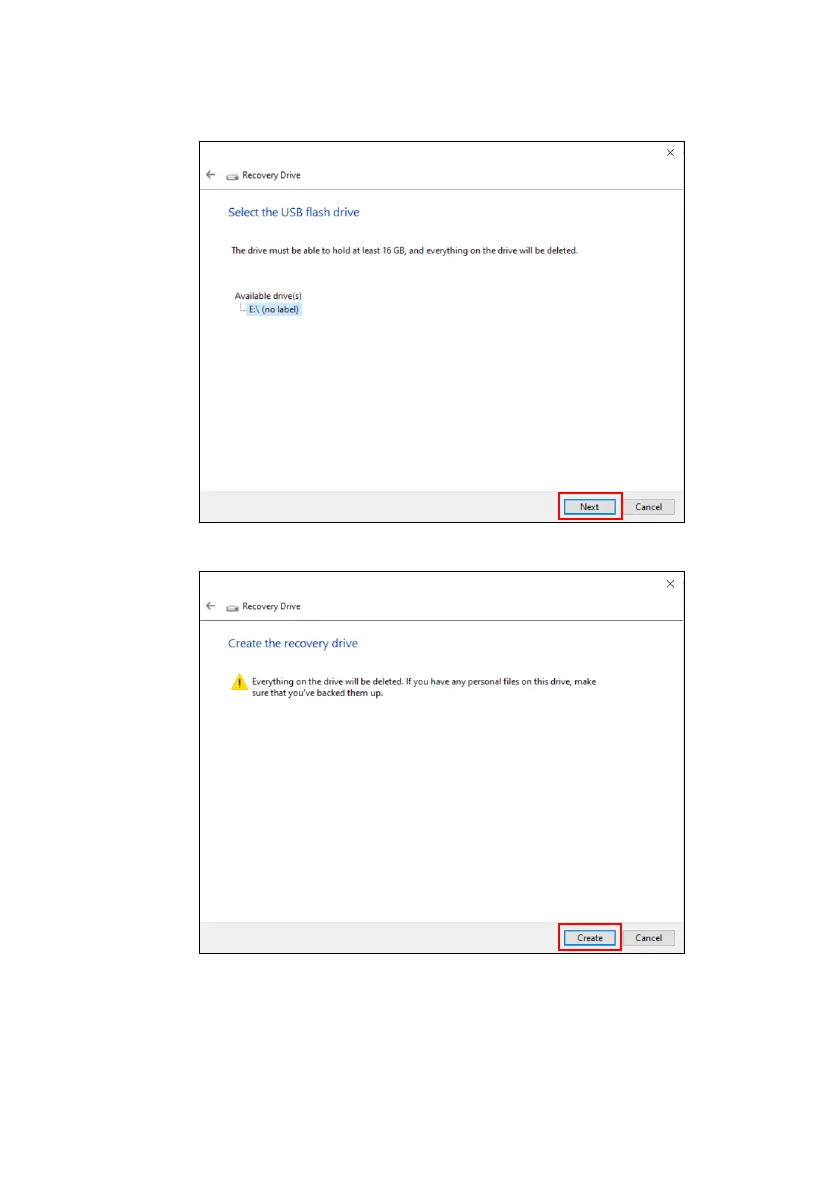
Do you have a question about the Acer Swift X and is the answer not in the manual?
| Display Size | 14 inches |
|---|---|
| Graphics | NVIDIA GeForce RTX 3050 Ti |
| RAM | 16 GB |
| Storage | 512 GB SSD |
| Operating System | Windows 11 |
| Battery Life | Up to 12 hours |
| Weight | 1.39 kg |
| Display Type | IPS |
| Ports | USB Type-C, USB Type-A, HDMI, Headphone/Microphone combo jack |
| Wireless | Wi-Fi 6, Bluetooth 5.2 |
| Processor | AMD Ryzen 5000 Series or 6000 Series or 7000 Series |