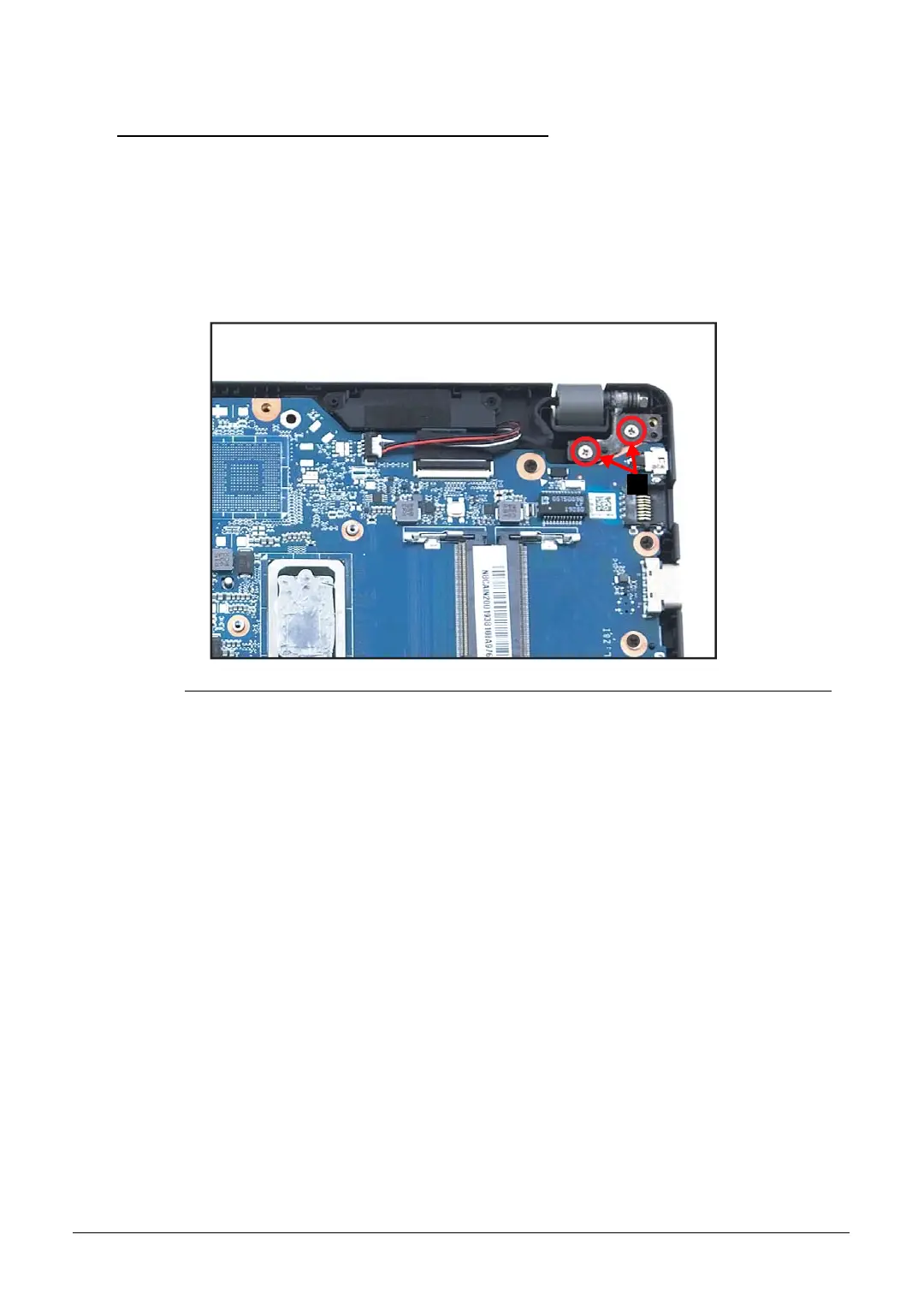1-32 Disassembly Procedures
Mainboard Removal (HDD SKU Only) 0
Prerequisite:
Ensure that the WLAN Module, DIMM Modules, Fan, Heatsink, and SSD
Module have been disassembled prior removing the mainboard.
1. Remove two (2) screws (A) securing the right side LCD hinge in place (Figure 1-44).
Figure 1-44. Mainboard Removal