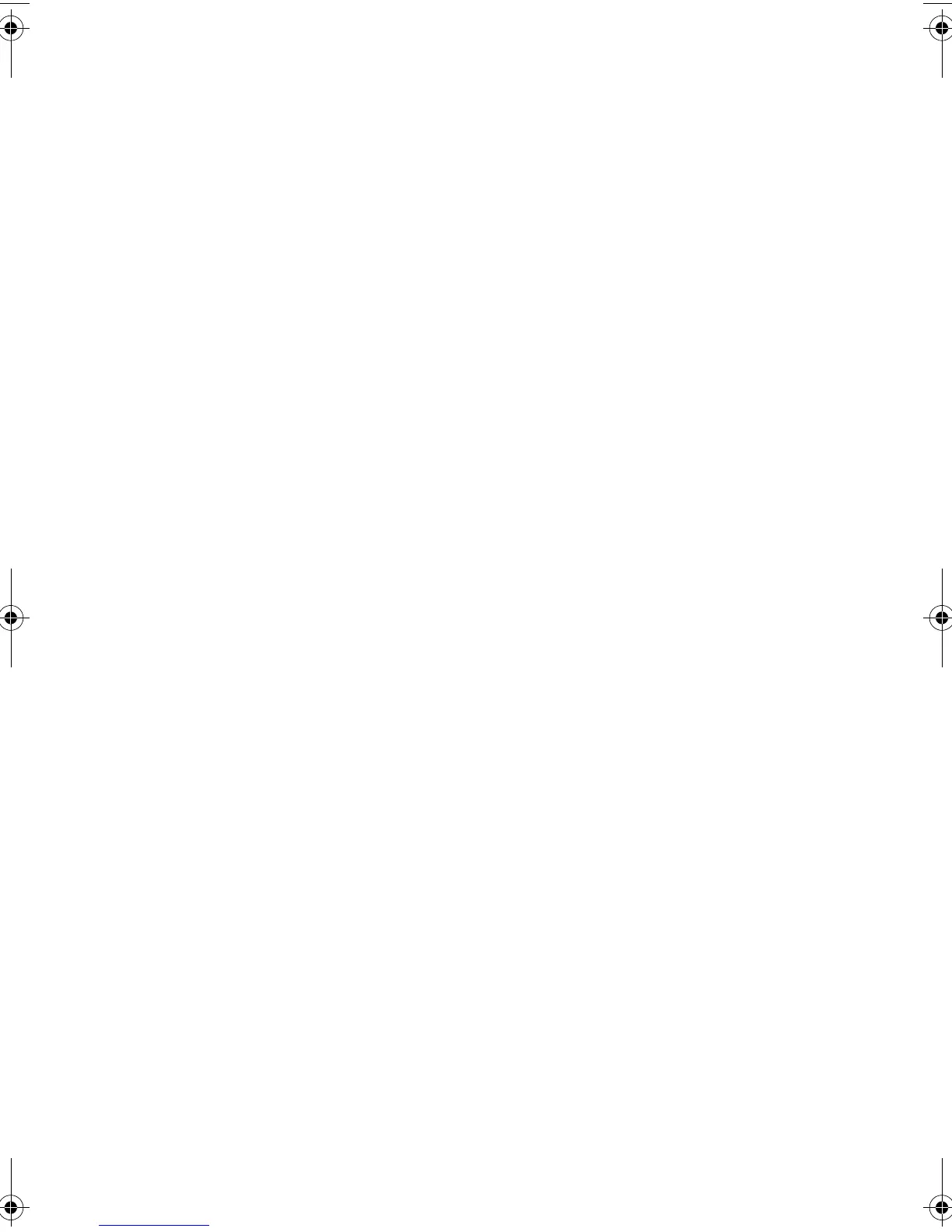1 Getting to know your TravelMate8
Features
Below is a brief summary of the computer’s many features:
Performance
• Intel® Mobile Pentium® III processor with 512 KB cache or Intel®
Mobile Celeron® processor with 128 KB or 256 KB cache
• 64-bit memory bus
• AcerMedia bay (removable CD or DVD drive)
• Built-in floppy drive
• High-capacity Enhanced-IDE hard disk
• High-capacity battery pack
• Advanced Configuration Power Interface (ACPI) power
management system
Display
• Large Thin-Film Transistor (TFT) liquid crystal display (LCD)
displaying 32-bit true-color at 1024x768 XGA (eXtended Graphics
Array) resolution
• 3D capabilities
• Simultaneous LCD and CRT display support
• Supports other output display devices such as LCD projection
panels for large-audience presentations
• "Automatic LCD dim" feature that automatically decides the best
settings for your display and conserves power
• Dual display capability
Multimedia
• 16-bit high-fidelity AC’97 stereo audio with 3D sound and
wavetable synthesizer
• Built-in dual speakers
• High-speed CD or DVD drive (AcerMedia bay)
Connectivity
• High-speed fax/data modem port
260.book Page 8 Thursday, November 29, 2001 9:32 AM
