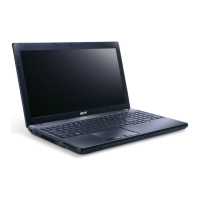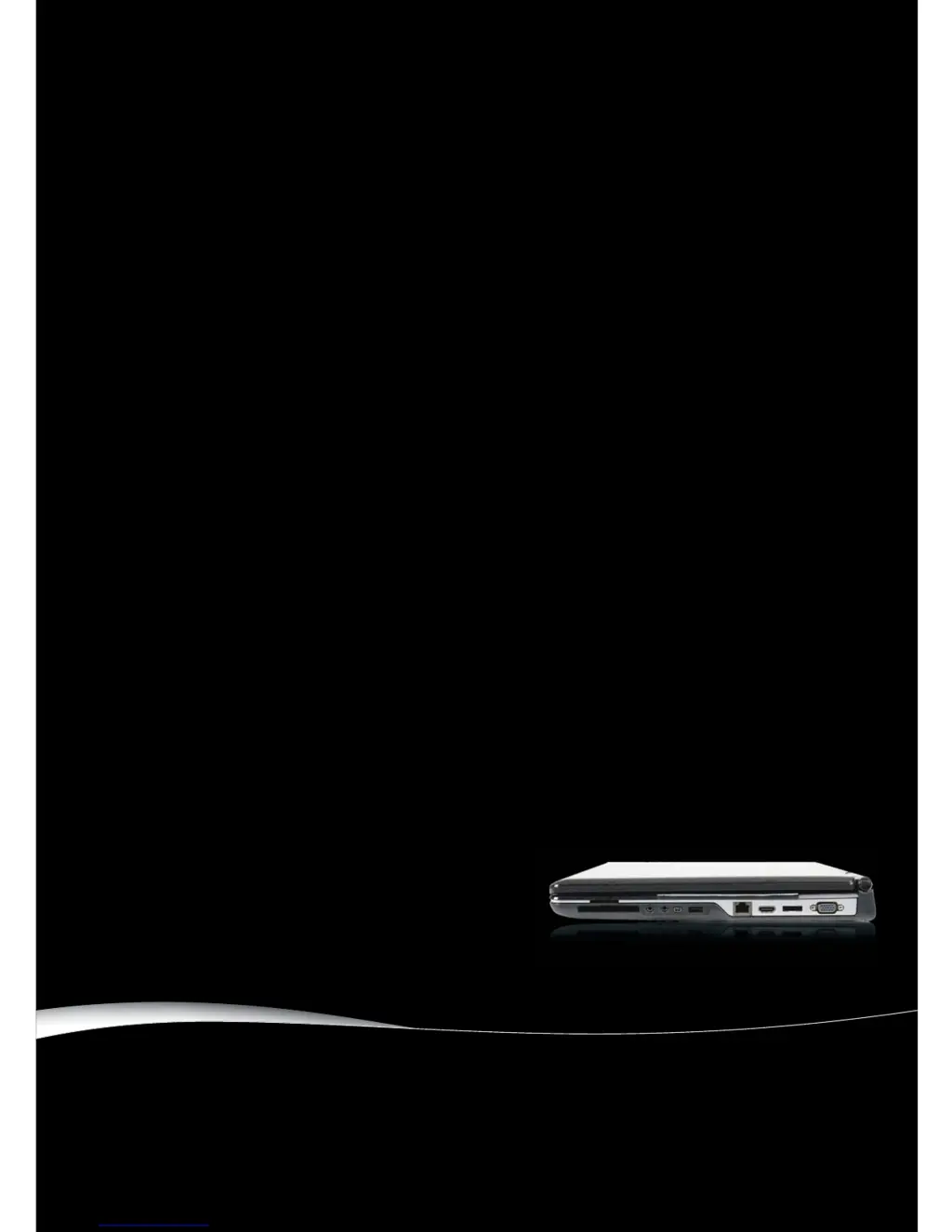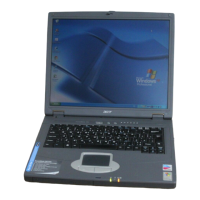How to fix power on issues with my Acer TravelMate 6595T?
- SShelby WilliamsJul 29, 2025
To troubleshoot power issues on your Acer Laptop, ensure the power cable is securely connected to both the laptop and the electrical outlet. Try removing any extension cables or surge protectors between the laptop and the outlet, plugging directly into a known working outlet. If the issue persists, disconnect the power, open the casing, and check the thermal module and fan airways for obstructions. Also, remove any external and non-essential hardware and recently installed software.