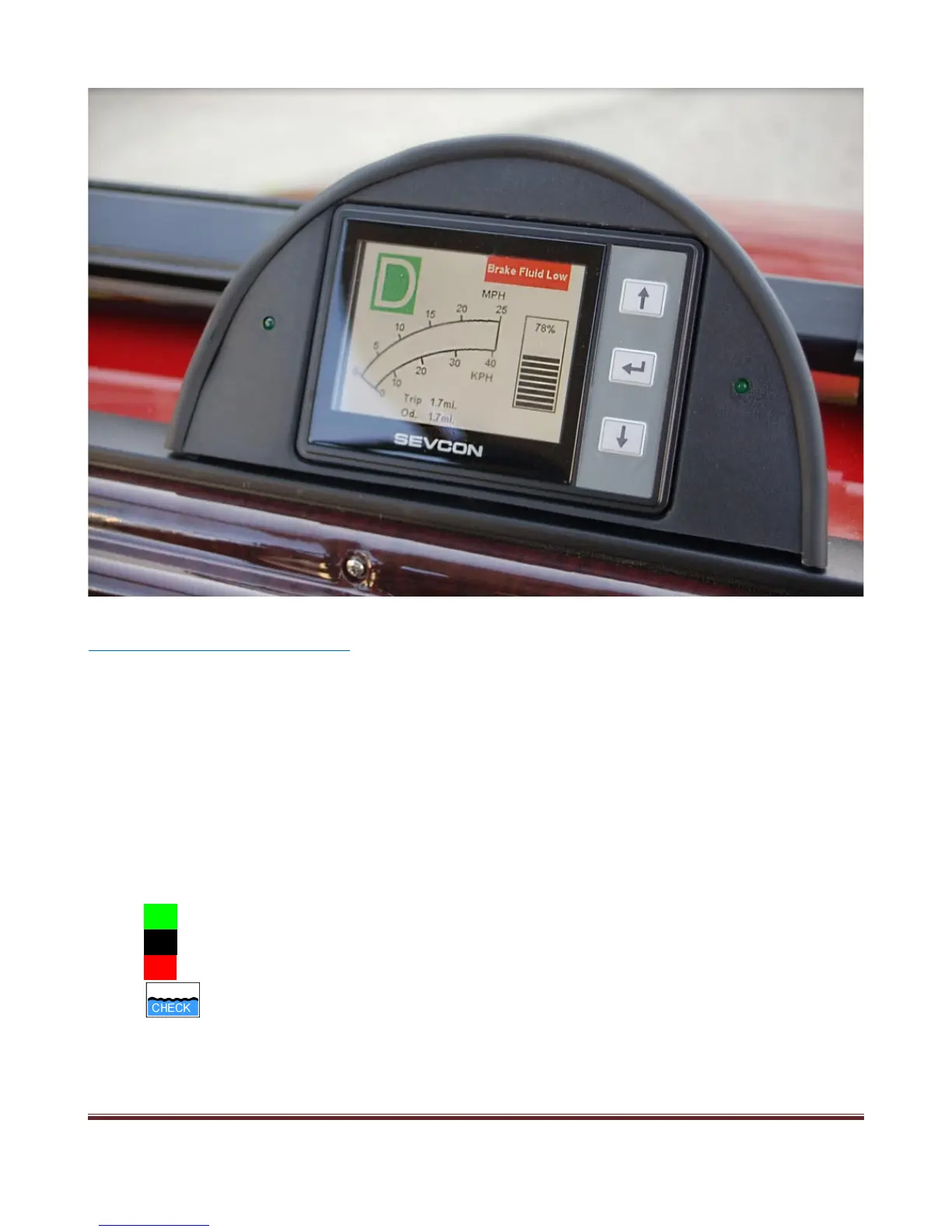SEVCON LCD Display
The SEVCON LCD display has following functions:
Battery State of Charge (SoC)
shown on bar graph at right of the screen and as percent % at top of the bar graph
(shown above as 78%) see IMPORTANT INFORMATION on next page.
Trip Distance Traveled in miles in NN.N format (shown above as 1.7 mi.)
Odometer TOTAL Distance Traveled in miles in NNNN.N format
(shown above as 1.7 mi.)
Vehicle Speed in MPH and KPH shown on semi elliptical bar graph
(shown as 0 MPH/KPH above)
Direction – Monitors the position of the “Direction Control Switch” and shows:
D for Forward Drive (as shown above)
N for Neutral
R for Reverse
indicates to CHECK the Electrolyte Level in Flooded Traction Batteries
to reset the indicator hold the upper arrow button for 2 seconds [# ].
Copyright © 2009-2013 American Custom Golf Cars, Inc. Page 2