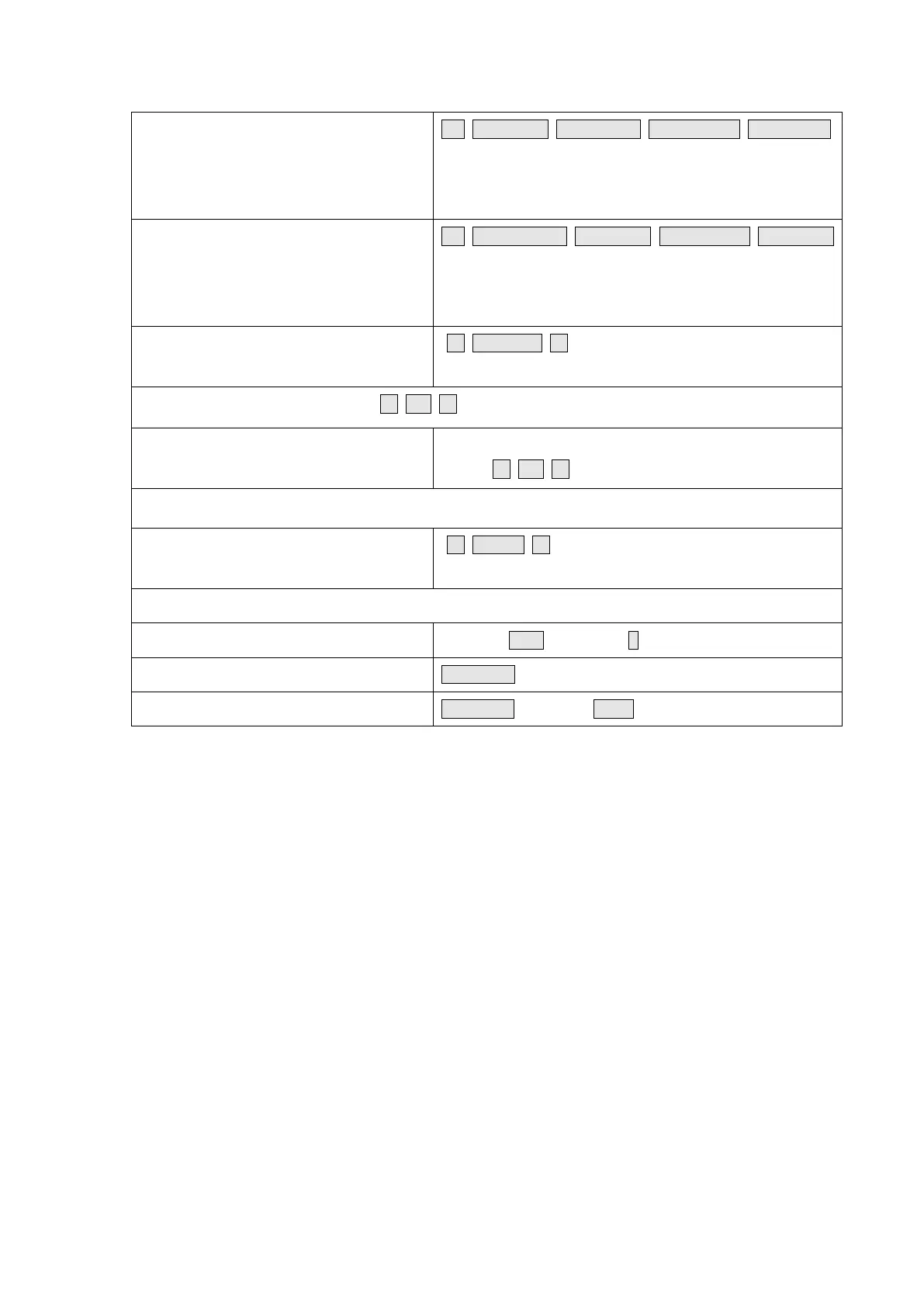To change a PIN in card and PIN mode
(Method 1) Note that this is done outside
programming mode so the user can
undertake this themselves
* Read Card Old PIN # New PIN # New PIN #
To change a PIN in card and PIN mode
(Method 2) Note that this is done outside
programming mode so the user can
undertake this themselves
* ID number # Old PIN # New PIN # New PIN #
To delete a Card and PIN user just delete
the card
To add a card user in card mode (3 0 # )
To Add and Delete a card user
The operating is the same as adding and deleting a card
user in 3 2 #
To delete ALL users. Note that this is a
dangerous option so use with care
Enter the PIN then press #
Read card then enter PIN #
