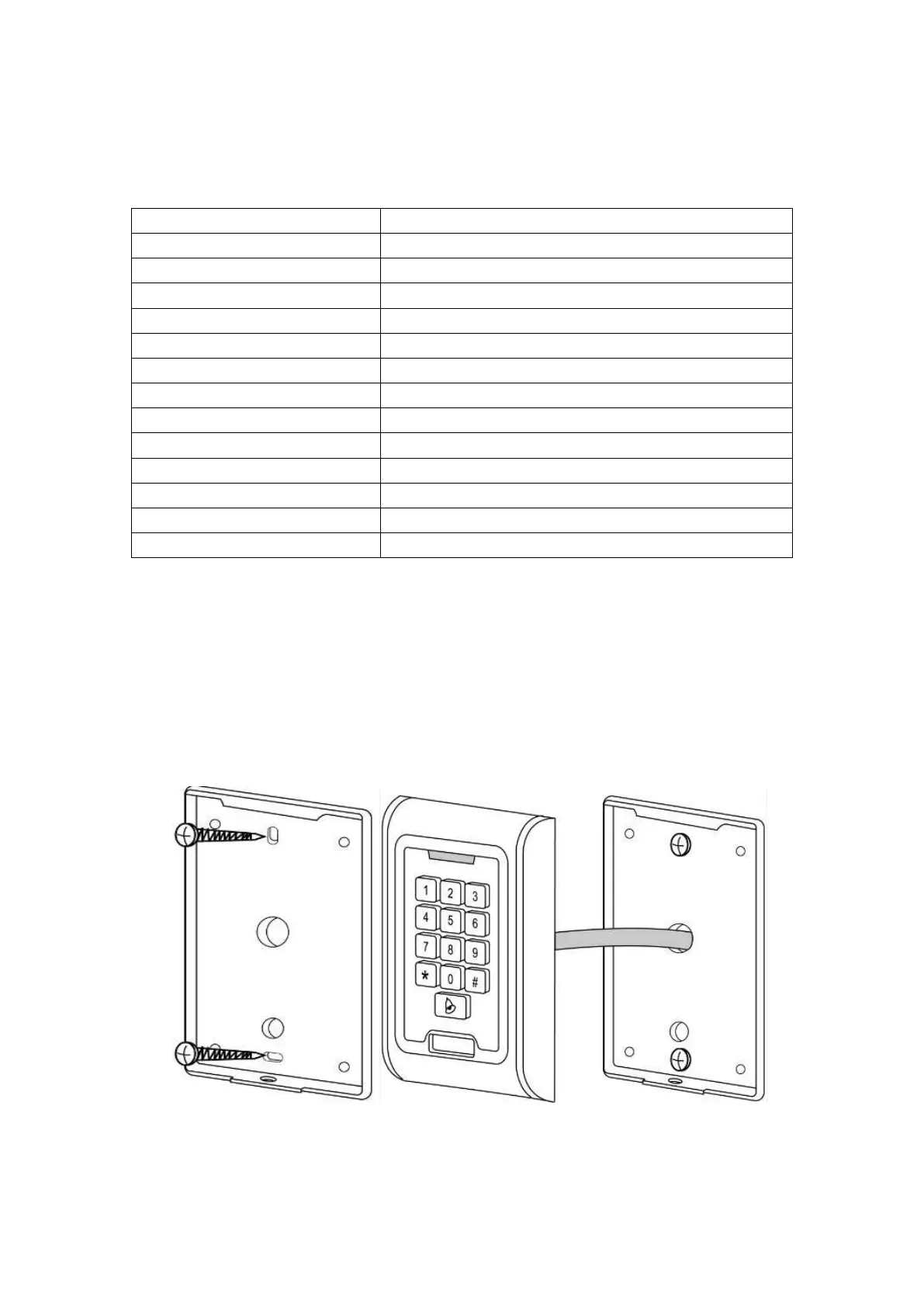5. Specifications
Adjustable Door Relay time
Electric Lock, Exit Button, External Alarm,External reader
6. Installation
Remove the back cover from the keypad using the supplied special screw driver
Drill 2 holes on the wall for the Self tapping screws and I hole for the cable
Put the supplied rubber bungs to into the two holes
Fix the back cover firmly on the wall with 2 Self tapping screws
Thread the cable through the cable hole
Attach the keypad to the back cover.